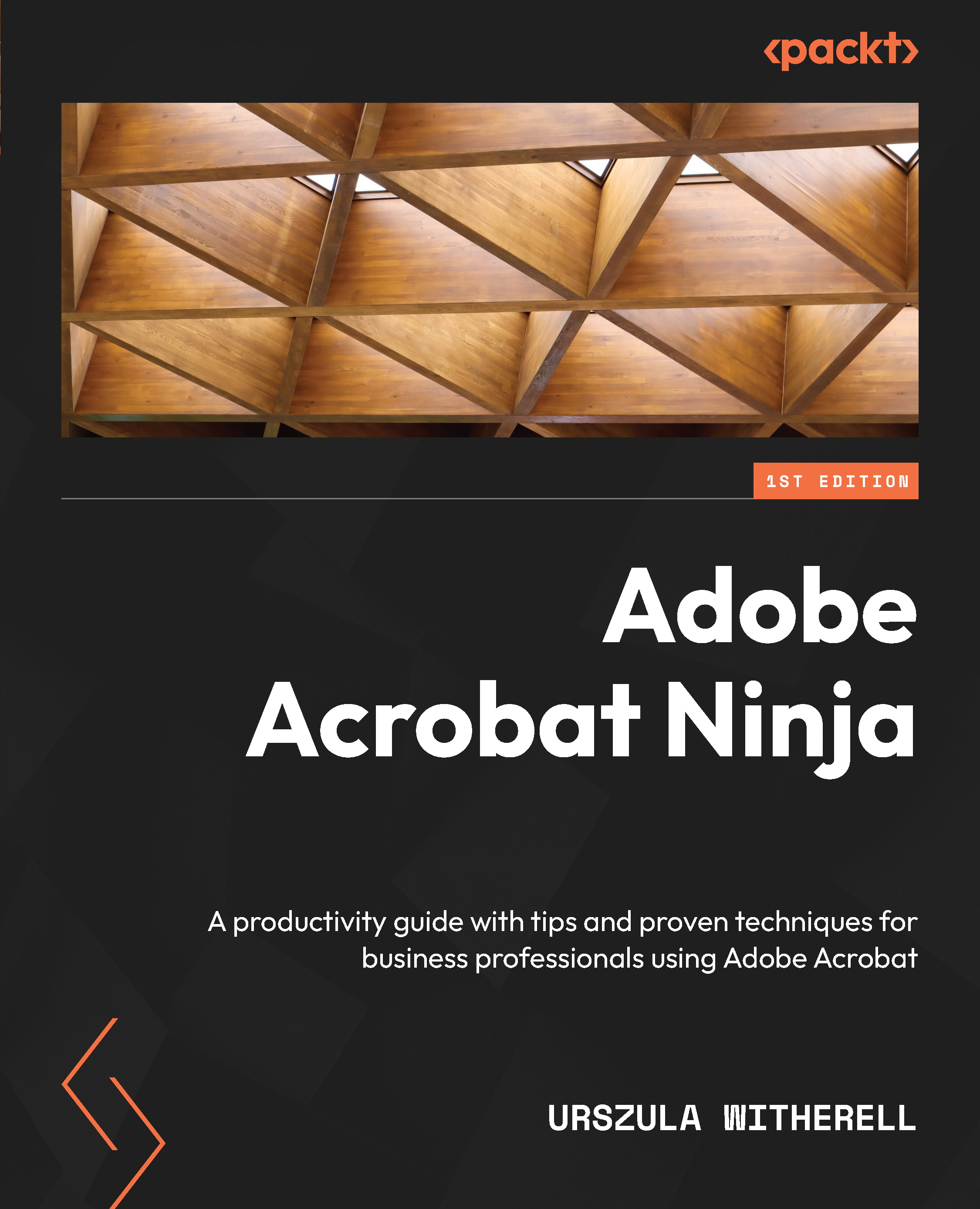Adding, editing, and formatting text and images
Just as reorganizing pages in a .pdf file may be necessary, a publication may also need changes made to its text and images. We will focus now on the Edit PDF tool, located in the column on the right side by default, and its toolbar options.
Click on the Edit PDF tool in the column to open it. A new toolbar appears at the top of the screen. Click on each dropdown to explore the options.
The labels on tools help identify functions available after a tool is selected. Here is a brief overview of each tool:
- The Edit tool allows you to select the text and delete, format, or replace it with new text. It is also used to select an image so you can move, resize, or delete it.
- The Add Text tool allows you to start typing text anywhere in a blank area of the page.
- The Add Image tool opens a dialog box to locate a new image and place it on a page.
- The Link tool is for creating new interactive links to specific destinations...