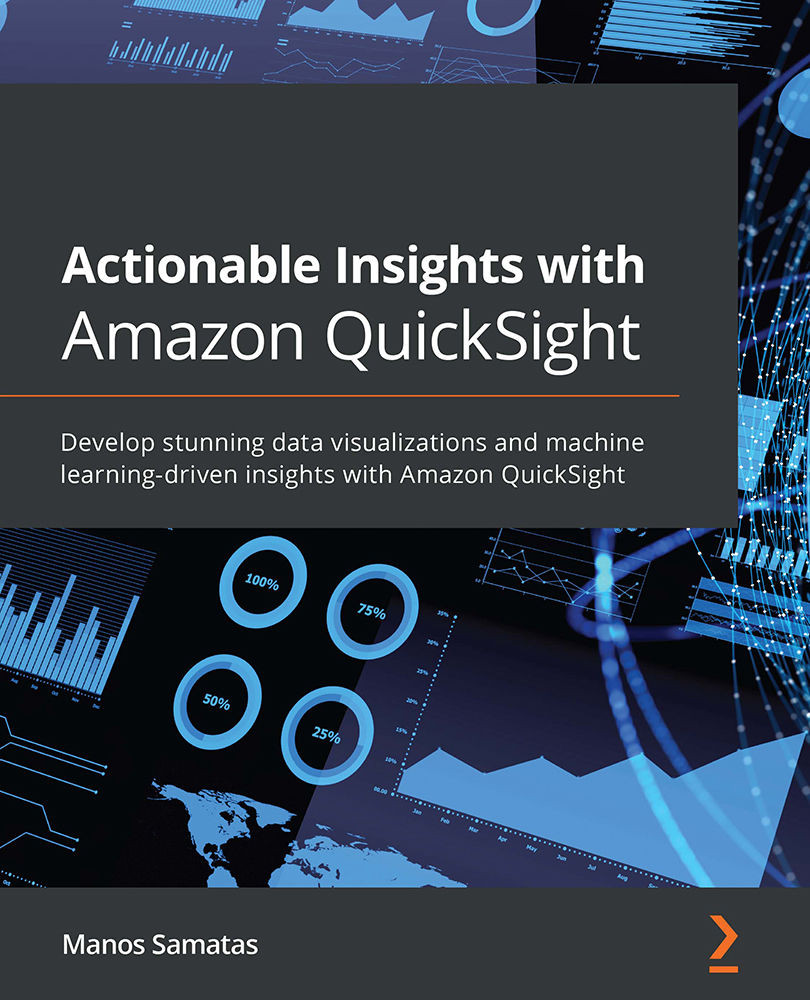Summary
Congratulations on completing this chapter.
In this chapter, we learned the different options of accessing the QuickSight API, including the CLI, and we have seen an example using the Python SDK. Then, using the AWS CLI, we learned how to control our QuickSight resources programmatically. We learned how to create a new data source programmatically, and we also used the QuickSight API to control the account settings (such as changing the default theme of QuickSight). Finally, using a simple example, we learned how to use the template API to create an analysis blueprint, and then how to use the template to create an analysis programmatically.
Using the things you learned in this chapter, you will be able to control QuickSight resources programmatically, which will make it easier to work across multiple environments and securely and consistently apply changes to your QuickSight account. Finally, using a simple hands-on example, we learned how to build an event-driven application...