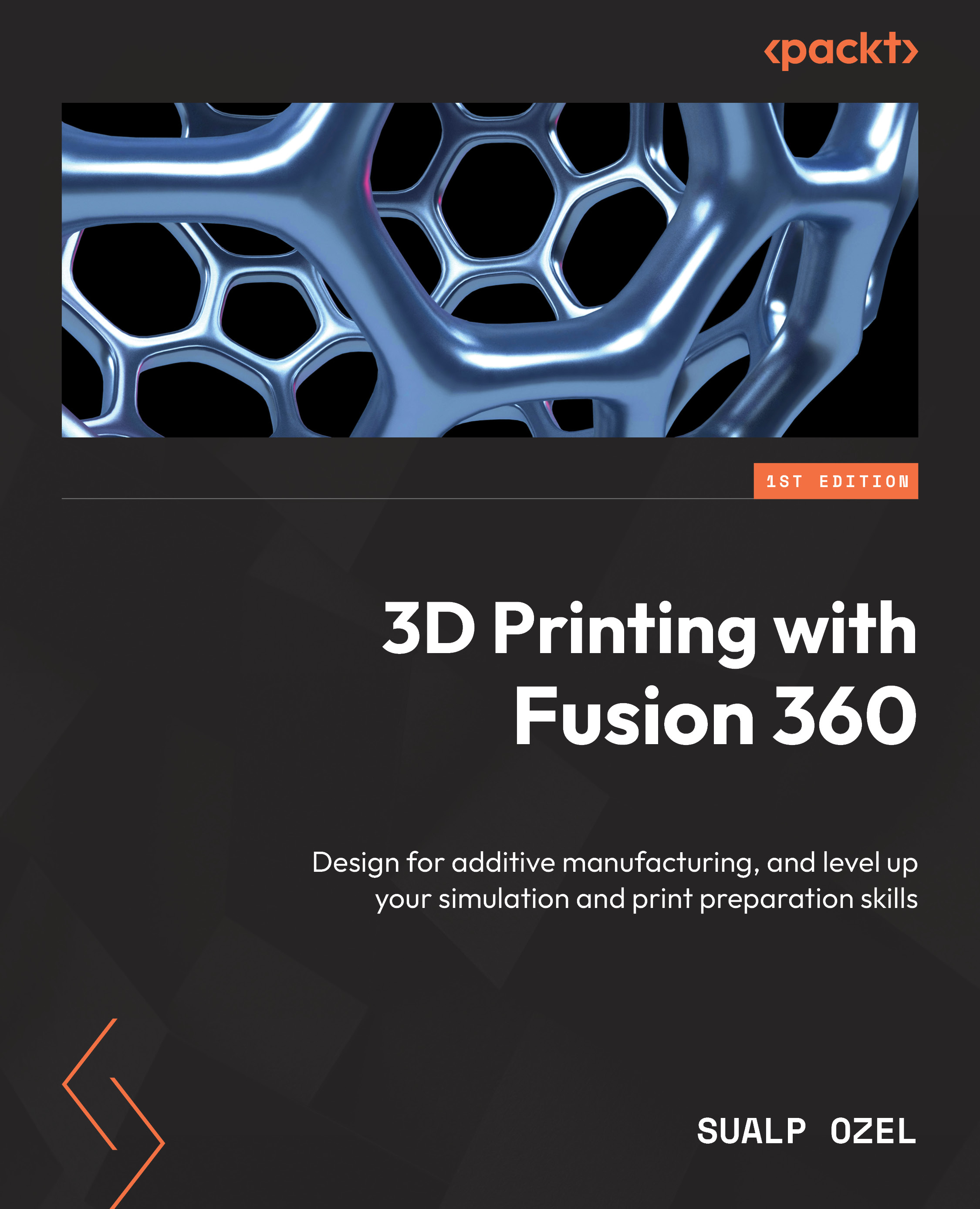Introducing the Manufacture Workspace for Print Preparation
Welcome to Chapter 6. In previous chapters, we talked about working with various file types using Fusion 360. We showed you how to inspect and repair problematic mesh models. We also touched on how to design parts with additive manufacturing principles in mind. We covered how to use lightweight parts using various techniques such as latticing, and we simulated them to make sure they would perform under operating conditions. We also covered how to tessellate our models so that we can export them to other slicers. In this chapter, we will focus on how to use Fusion 360 more effectively to manipulate models for print preparation.
Until now, most of the models we’ve worked with were single parts. There are many reasons why we may want to make modifications to a part before slicing it for 3D printing. We may want to scale up or scale down our part to print a different size. We may want to orient and arrange our parts...