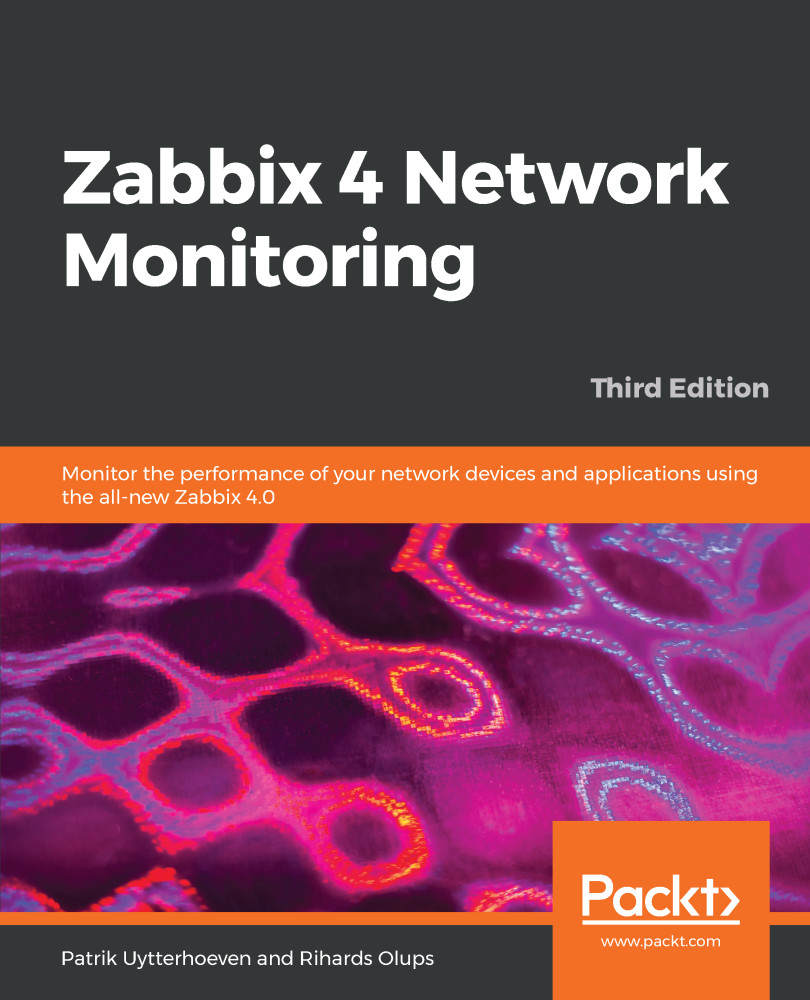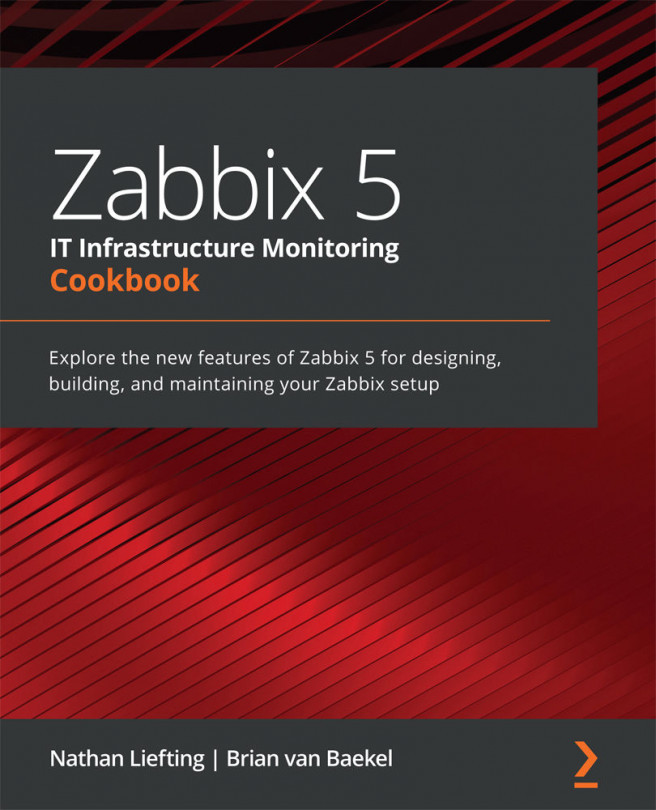We'll start with an active proxy—one that connects to the Zabbix server.
When setting up the proxy for this exercise, it is suggested to use a separate machine. If that is not possible, you can choose to run the proxy on the Zabbix server system.
If installing the proxy from packages, we will have to choose a database. Zabbix proxy uses its own database. If compiling the proxy from the sources, use the --enable proxy parameter and the corresponding database parameter.
Additionally, the proxy must have support compiled in for all features it should monitor, including SNMP, IPMI, web monitoring, and VMware support. See Chapter 1, Getting Started with Zabbix, for compilation options.
If a proxy is compiled from the same source directory the server was compiled from, and the compilation fails, try running make clean first.
Which database should...