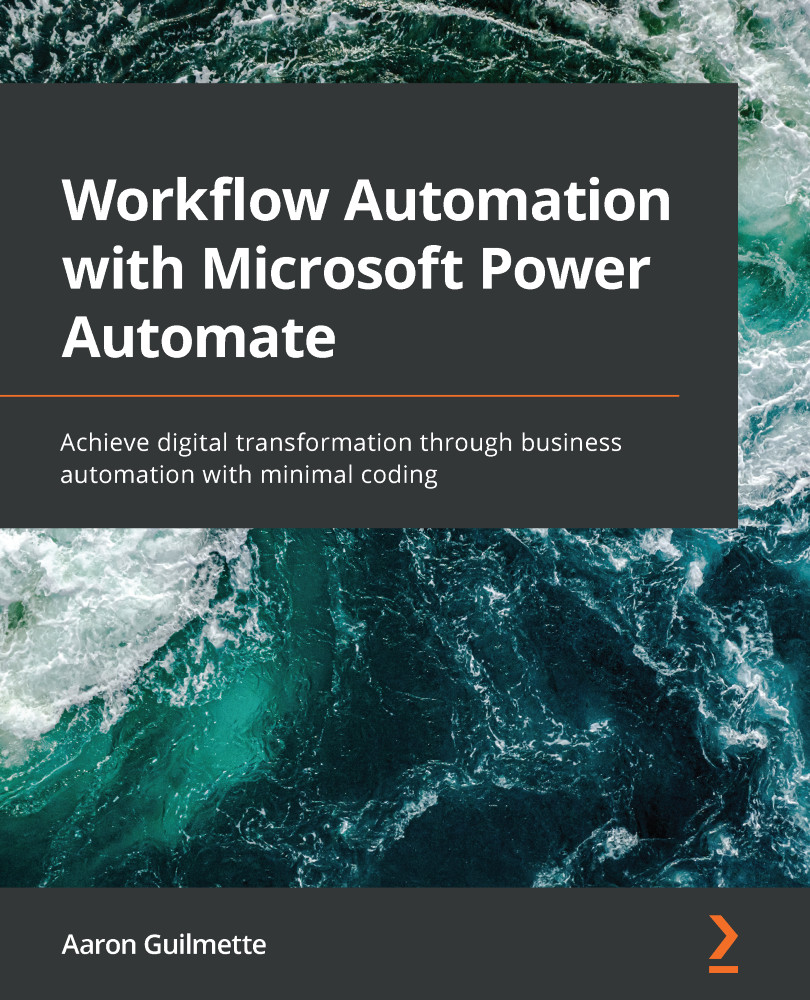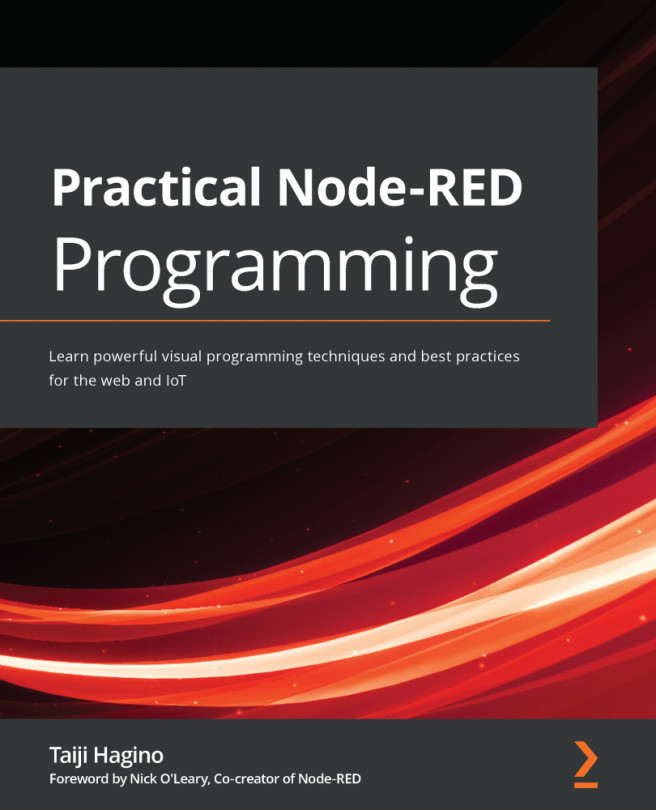Power Automate, part of the Power Platform family of products, is a workflow engine that can be used to automate common business processes or sequences based on a number of conditions or scenarios. Power Automate (formerly known as Microsoft Flow) is a web-based tool designed to interface with a growing library of software from both Microsoft and other vendors.
Many readers may be familiar with the concept of SharePoint workflows. In the SharePoint world, you can use products such as SharePoint Designer and Workflow Manager to kick off business processes based on activities such as a document being checked in to a particular library. One of the great things about SharePoint workflows is that they can automate business processes and tasks inside the SharePoint environment. However, one of the drawbacks of SharePoint workflows is that they can really only automate business processes and tasks inside the SharePoint environment.
While some organizations (or even vendors) have created bridge or integration packages to tie SharePoint workflows to external products, many of them are limited to interfacing with data inside SharePoint.
This is the power of the Power Automate platform—it has native connectivity to hundreds of applications out of the box. It's also extensible, meaning you can develop your own connectivity solutions to work with your custom apps. You can even use HTTP to interact with nearly any REST-based interface for any application. Power Automate's capabilities are limited only by your imagination and the services offered by the applications you wish to integrate.
In the following diagram, a sample purchase order workflow ties together the SharePoint, Outlook, and Microsoft Approvals apps: