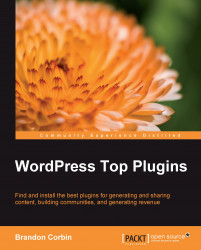Summary
In this chapter, we covered many ways to help secure your blog. It's very important to remember that no single action can protect your blog completely. But with a few simple plugins and a routine of backing up, you should be ok, no matter what happens to your site.
Limit Login Attempts—Quickly stop "brute force" login hacking
Secure WordPress—Deactivate some of WordPress's default elements that cause security issues
Akismet—Cut comment spam to almost nothing
Bad Behavior—Stop spam bots and hackers before they ever get to your site
Upload+—Ensure all files uploaded to your blog are properly named
WP Security Scan—Scan for weaknesses in your blogs security
WP-DBManager—Quickly run queries and optimize and repair your WordPress database
WP-DB-Backup—A simple-to-use database backup plugin
WordPress Backup—A comprehensive backup solution for all of your blog's content
Maintenance Mode—Display a nice customized message while your site is down for repairs.
WP-Optimizer—Quickly repair and prune your...