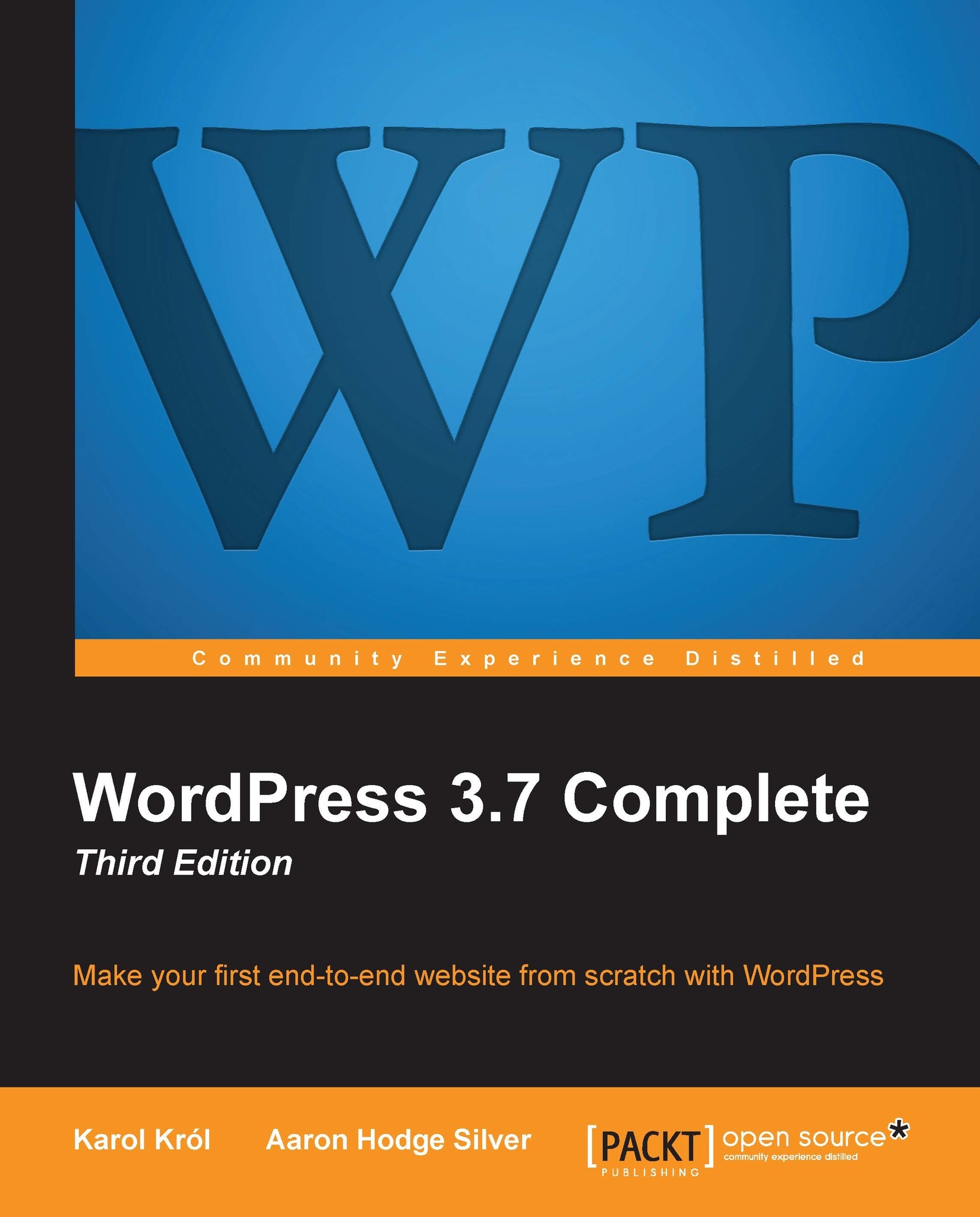Installing a plugin – the how-to
The steps for installing a plugin are simple:
Find your plugin.
Install and activate it.
Configure and/or implement it (if necessary).
There are two ways to get the plugin into your WordPress installation:
Install manually
Install from within the WP Admin
The first option, installing plugins manually, generally requires a bit more effort than the second one, but sometimes it's the only way to work with some specific plugins (mostly premium ones). The second option, installing from within the WP Admin, is generally quicker and easier, but it's not possible in all cases. You need to be on a server that's configured correctly, in a way that lets WordPress add files (we talked about installing WordPress and server configuration in Chapter 2, Getting Started). Plus, the plugin you want to install has to be available in the WordPress Plugin Repository, that is, the official plugin directory.
In the following section, we'll go over the manual method first, and then handle...