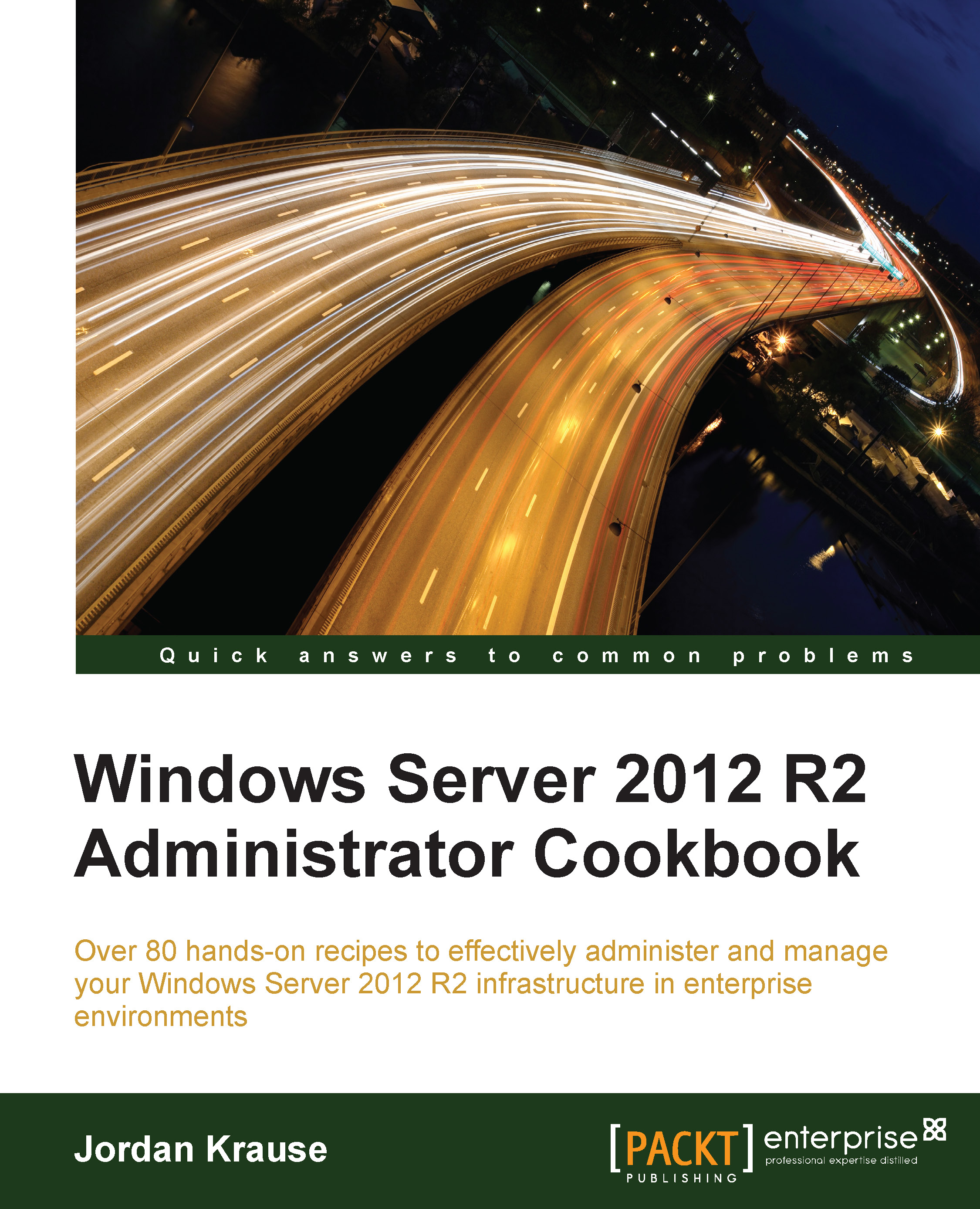Backing up and restoring GPOs
As with any piece of data in your organization, it is a good idea to keep backups of your GPOs. Keeping these backups separately from a full Domain Controller or full Active Directory backup can be advantageous, as it enables a quicker restore of individual GPOs in the event of an accidental deletion. Or perhaps you updated a GPO, but the change you made is now causing problems and you want to roll that policy back to make sure it is configured the way that it was yesterday. Whatever your reason for backing up and restoring GPOs, let's take a look at a couple of ways to accomplish each task. We will use the Group Policy Management Console to perform these functions, as well as figuring out how to do the same backup and restores via PowerShell.
Getting ready
We are going to perform these tasks from a Windows Server 2012 R2 Domain Controller in our environment. We will utilize both the Group Policy Management Console as well as the PowerShell command line.