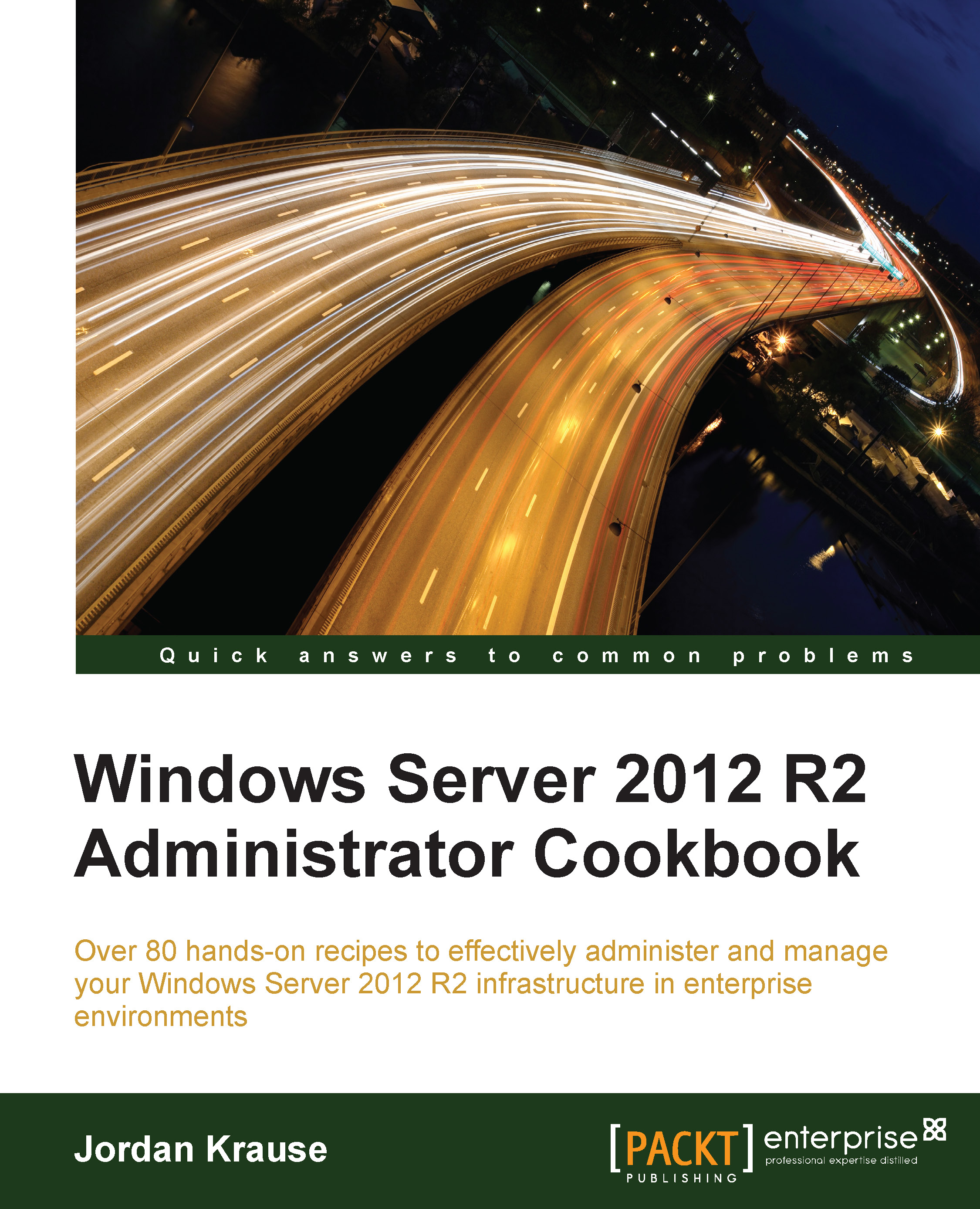Using Format-List to modify PowerShell data output
There is a special parameter that can be used with just about any PowerShell command or cmdlet in order to display different, and usually more, data from that particular command. This parameter is called Format-List, and if you are a fan of finding as much information as possible about the tools you are working with, this is something you will certainly want to become familiar with. PowerShell is often used for monitoring many different facets of Windows Server, and getting to know the intricacies of Format-List will certain help you to sculpt the output information that you are looking for when performing monitoring functions from the PowerShell command line.
We all know that a dir command will display the list of files and folders that are within our current directory; this works in either Command Prompt or in PowerShell. Let's start learning how to make use of Format-List by using it to modify the output of our dir information.