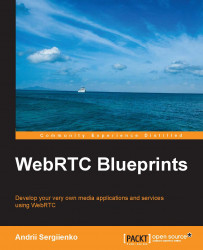Preparing the environment
In this chapter, we will compile a WebRTC demo application for Android and use a Linux box for this task. So, it is highly recommended that you prepare an x64 Linux box—you can use a virtual machine for this (for example, VMware or Oracle VirtualBox). It is also recommended that you use an Ubuntu distribution—the examples and code are not dependent on any particular distribution of Linux, but you will need to install additional packages and they may have different names for different distributions.
We will also build and compile a WebRTC demo application for iOS (as a native application). So, you will need a Mac OS X for this task. If you don't have a Mac computer, perhaps, Mac OS X running in a virtual machine (for example, VirtualBox or VMWare) could work here too, but I didn't test this nonofficial way, so there is no guarantee. Kindly note, you need to own a legal copy of Mac OS X license to run it legally under a virtual machine.