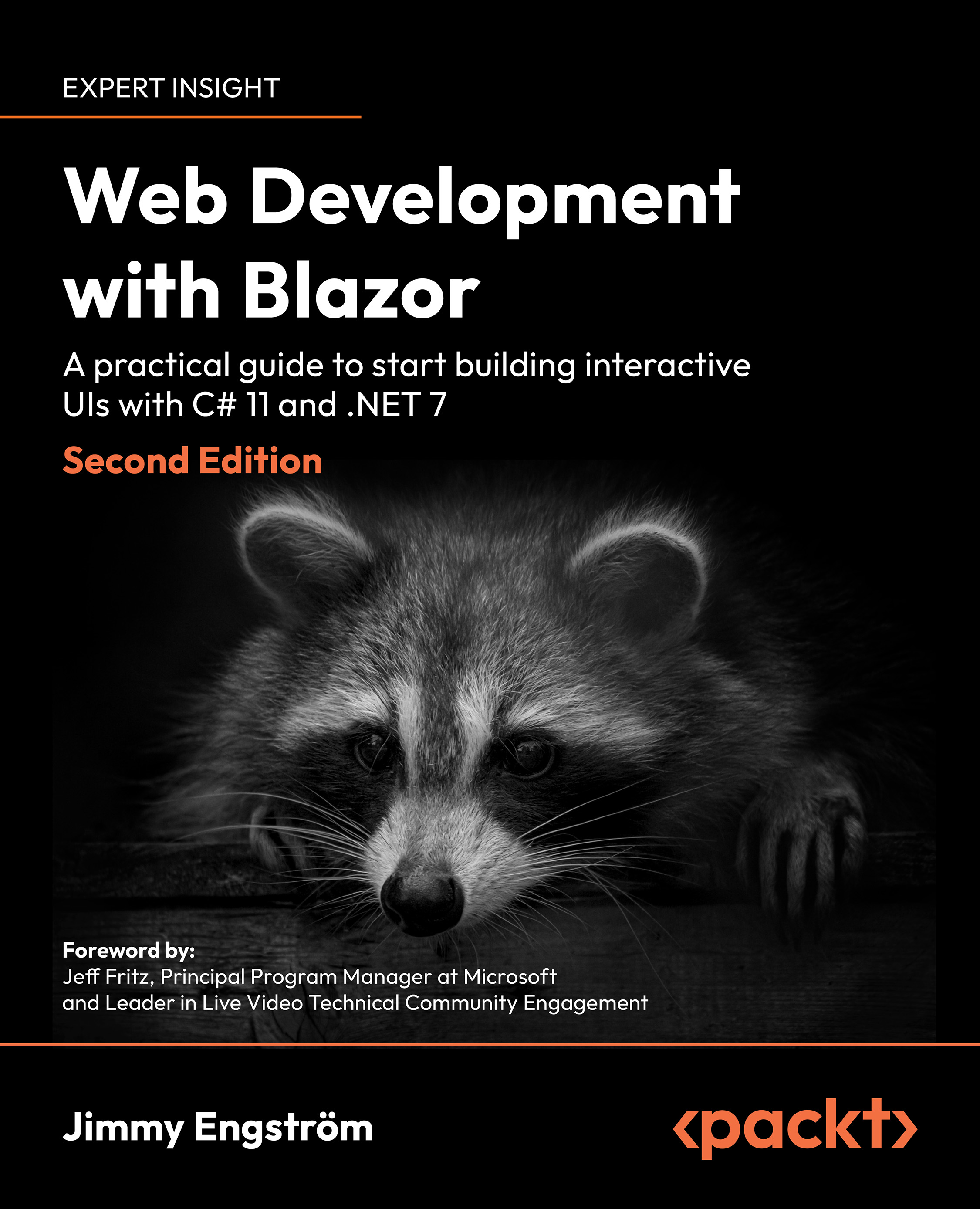Exploring form elements
There are many form elements in HTML, and we can use them all in Blazor. In the end, what Blazor will output is HTML.
Blazor does have components that will add to the functionality, so we can and should try to use those components instead of HTML elements. This will give us great functionality for free; we will come back to this later in this chapter.
Blazor offers the following components:
- EditForm
- InputBase<>
- InputCheckbox
- InputDate<TValue>
- InputNumber<TValue>
- InputSelect<TValue>
- InputText
- InputTextArea
- InputRadio
- InputRadioGroup
- ValidationMessage
- ValidationSummary
Let's go through them all.
EditForm
EditForm renders as a form tag but it has a lot more functionalities.
First, we are not going to have an action or method like with traditional form tags; Blazor will handle all of that.
EditForm will create an EditContext instance as a cascading value so that all the components you put inside of EditForm will access the same EditContext...