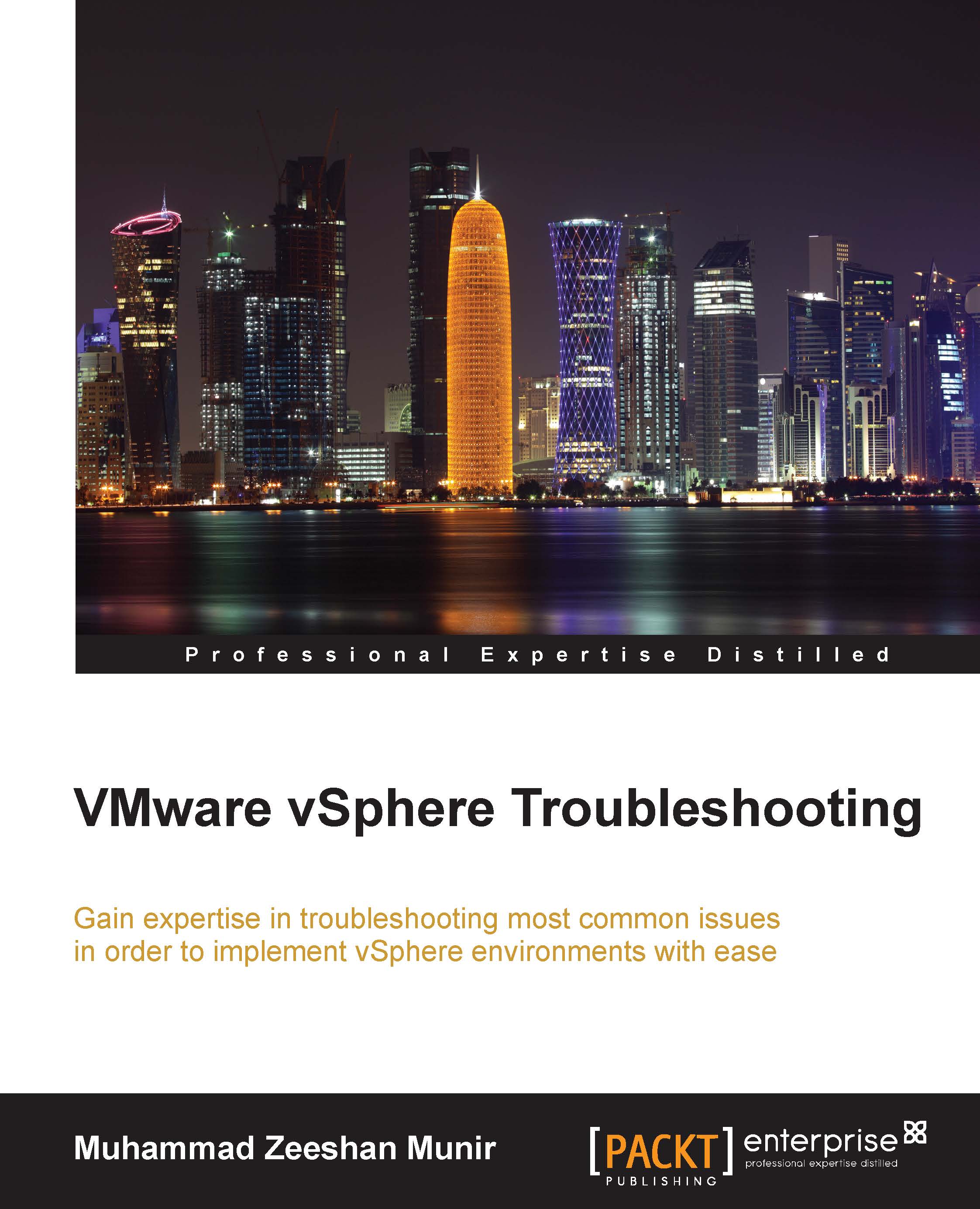Summary
In this chapter, we went through some very basic vSphere troubleshooting techniques that everyone has and how they can keep improving them. We saw some very great tools that let us troubleshoot and solve problems easily. We walked through a step-by-step installation of vMA appliances and how we could utilize it as a syslog server. We also saw how vMA (VMware Management Assistant) could be used to run vSphere API calls and to run perl scripts. Then, we used the PowerCLI to collect logs and configure syslog server configuration in the vSphere hosts. The chapter also covered a comprehensive reference of vSphere infrastructure log files and their locations.
In the following chapter, you will learn how to monitor and troubleshoot vSphere hosts and how to fine-tune your virtual machine performance, and you will obtain a basic understanding of key performance metrics of vSphere.