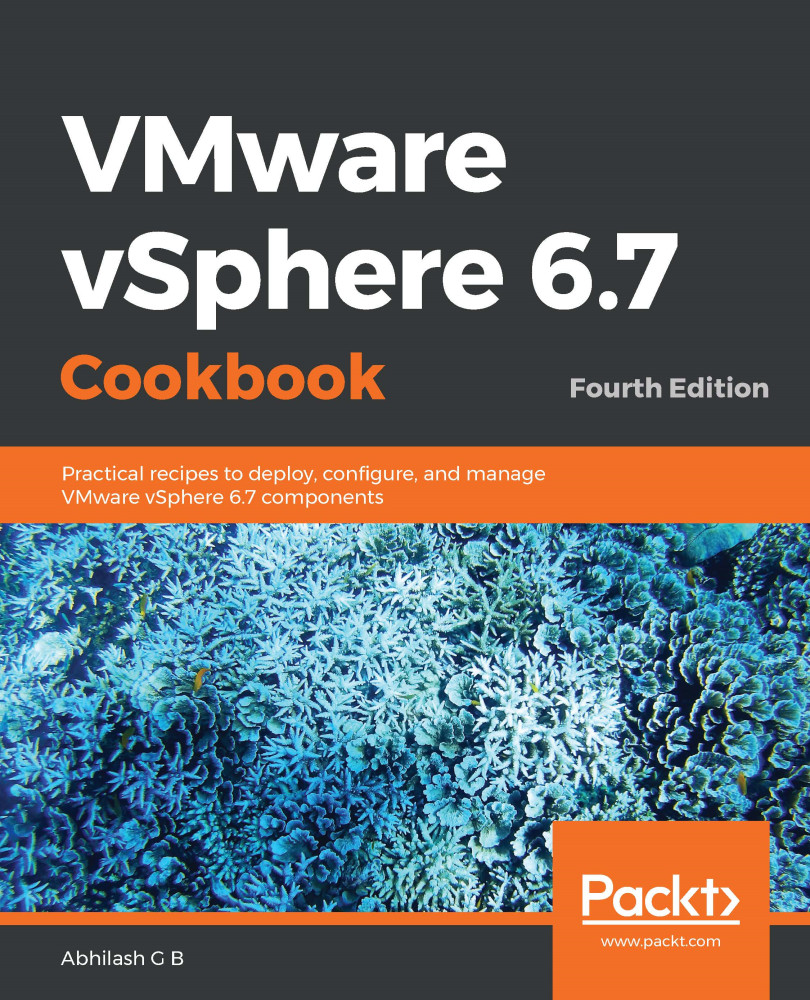VLAN is a method that you can use to subdivide a network subnet into separate broadcast domains. In a modern-day infrastructure, it is very common to host your business workloads or other components in different VLANs. Both vSS and vDS support the use of VLANs.
Configuring VLANs on vDS
How to do it...
The following procedure will help you to configure VLAN on a dvPort group:
- Connect to vCenter Server using the HTML5 client and go to the Networking inventory view.
- Right-click on the desired dvPortGroup and click Edit Settings....
- On the Edit Settings window, go to VLAN and set the desired VLAN type (VLAN, VLAN trunking, Private VLAN). Then, click OK:

- Setting the VLAN type to VLAN will be required to specify a VLAN number...