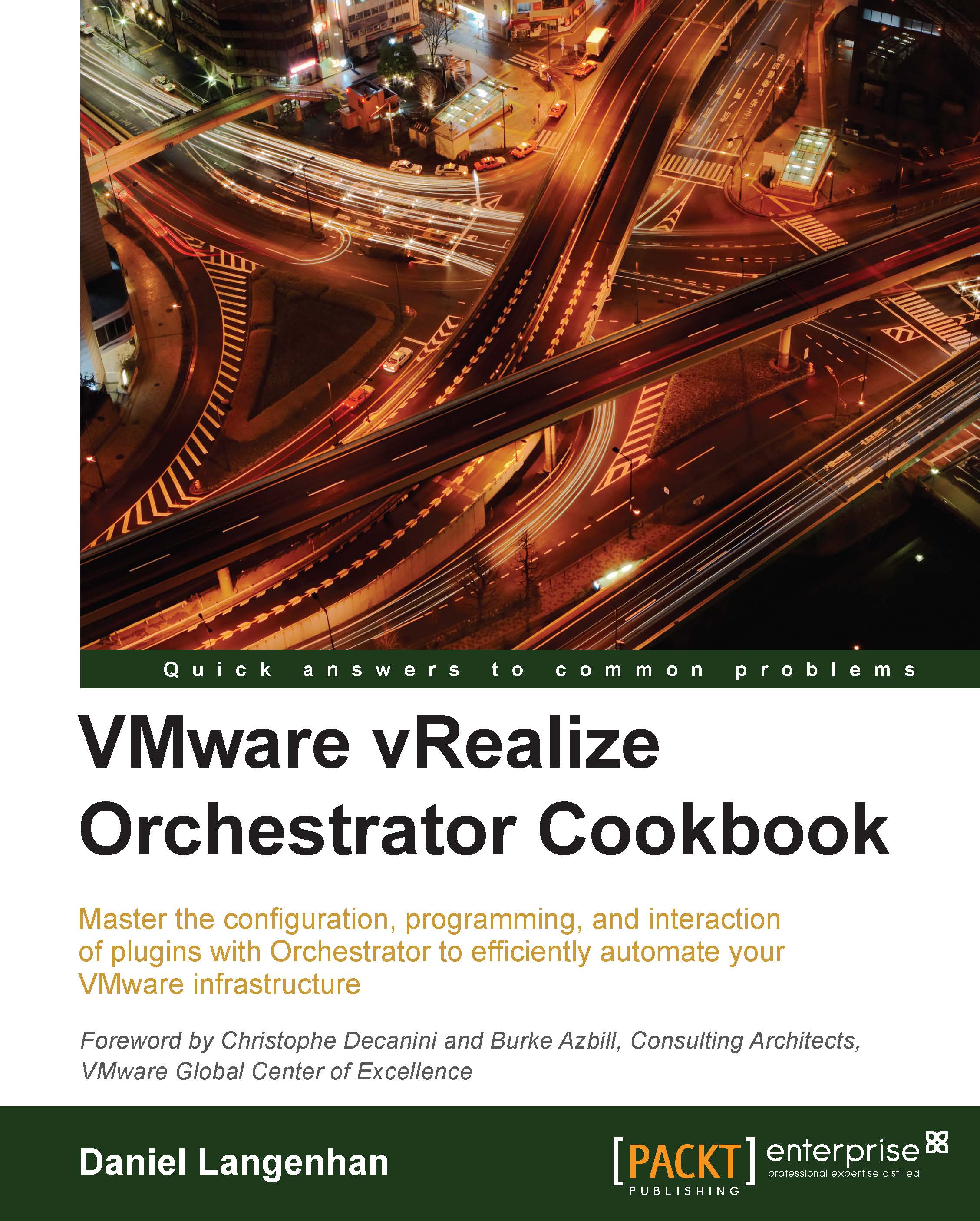Working with actions
In this recipe, we will take a look at actions and their differences to workflows as well as their creation and usage.
Getting ready
We just need a working Orchestrator and you will need the rights to create new workflows and actions as well as the right to run workflows. We will work with the Orchestrator Client.
JavaScript arrays will be used; so, you should read the introduction to this chapter.
How to do it...
We split this recipe into two sections, the creation and the implementation of an action.
Creating a new action
In the Orchestrator Client, click on Actions (the gray gear icon).
Right-click on the top level (the orange icon) and select New module.
Give the module a name that is based on either your URL or the type of work you intent to do with it. For example, I chose
com.packtpub.Orchestrator-Cookbook.Right-click on the module you created and select Add-action.
The name should be descriptive and tell a user directly what it does. For this example, I chose the name...