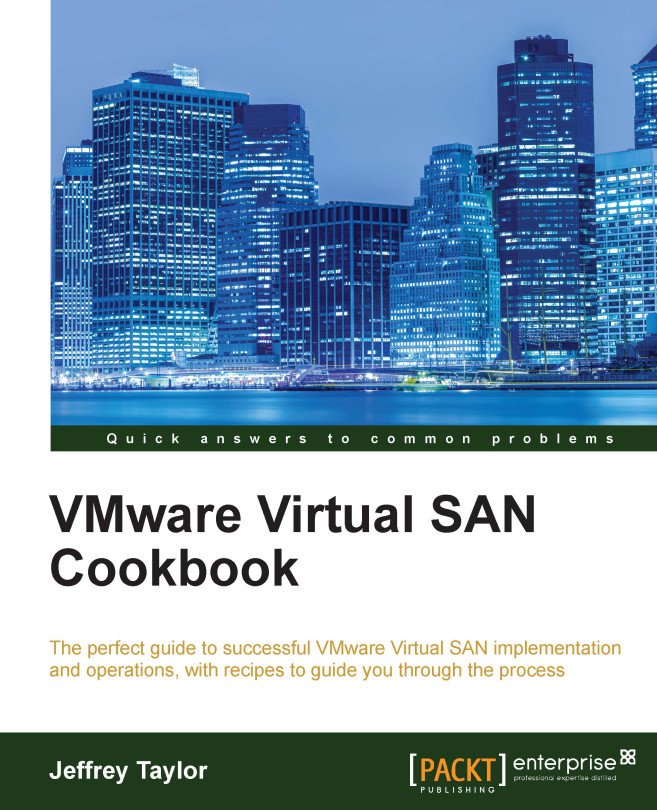Selecting a server platform
For VSAN, the only requirement in terms of the server platform is that it needs to appear in the regular VMware Compatibility Guide for vSphere 5.5 or 6.0, as applicable to your deployment. Any compatible/certified server is acceptable for use with VSAN.
Getting ready
You should be on the VMware Compatibility Guide Systems/Server page.
How to do it…
You will need to filter your selection to restrict output to only the relevant results. To do this, carry out the following steps:
- Within Product Release Version:, select the most recent vSphere ESXi 5.5 or ESXi 6.0 update release.
- If you have a brand preference, select it within Partner Name.
- While most systems in the Compatibility Guide are rack mount systems, if you have other form-factor needs, select those within System Type.
- If you need dedicated or expanded functionality (such as graphics acceleration for VMware Horizon View or I/O redirection), make that selection within Features.
- Select your CPU socket/core and/or brand needs within the Sockets:, Max Cores per Socket:, and CPU Series sections.
- VSAN requires at least two CPU cores across one or more sockets. Any field left blank assumes an inclusive search and all subcategories will be included.
- Once you have selected all of your requirements, click on Update and View Results to see a list of all the compatible systems meeting your criteria.
Example of the compatibility guide once filters are applied:

There's more…
VSAN does also impose additional resource needs. Depending on the size of the disks you choose and how many, VSAN will consume additional compute and memory resources. If you typically run your systems close to the margins, in terms of compute/memory resources (or if you are planning to with your new cluster), consider specifying a modest amount of additional CPU and memory in the configuration. VSAN is capped at 10 percent resource utilization for CPU and memory as a maximum, so adding at least 10 percent to your assumed consumption should leave you with comfortable operating margins.
Additionally, VSAN requires a local boot device, either an SD card, or other low-performance solid-state memory, or a dedicated hard disk drive, or SSD. The boot device should be at least 16GB, in accordance with standard VMware recommendations. If your server configuration equals/exceeds 512 GB of system RAM, then you must use a hard disk drive or SSD as your boot device to ensure supportability, otherwise, a core dump cannot be written in the event of a system crash.