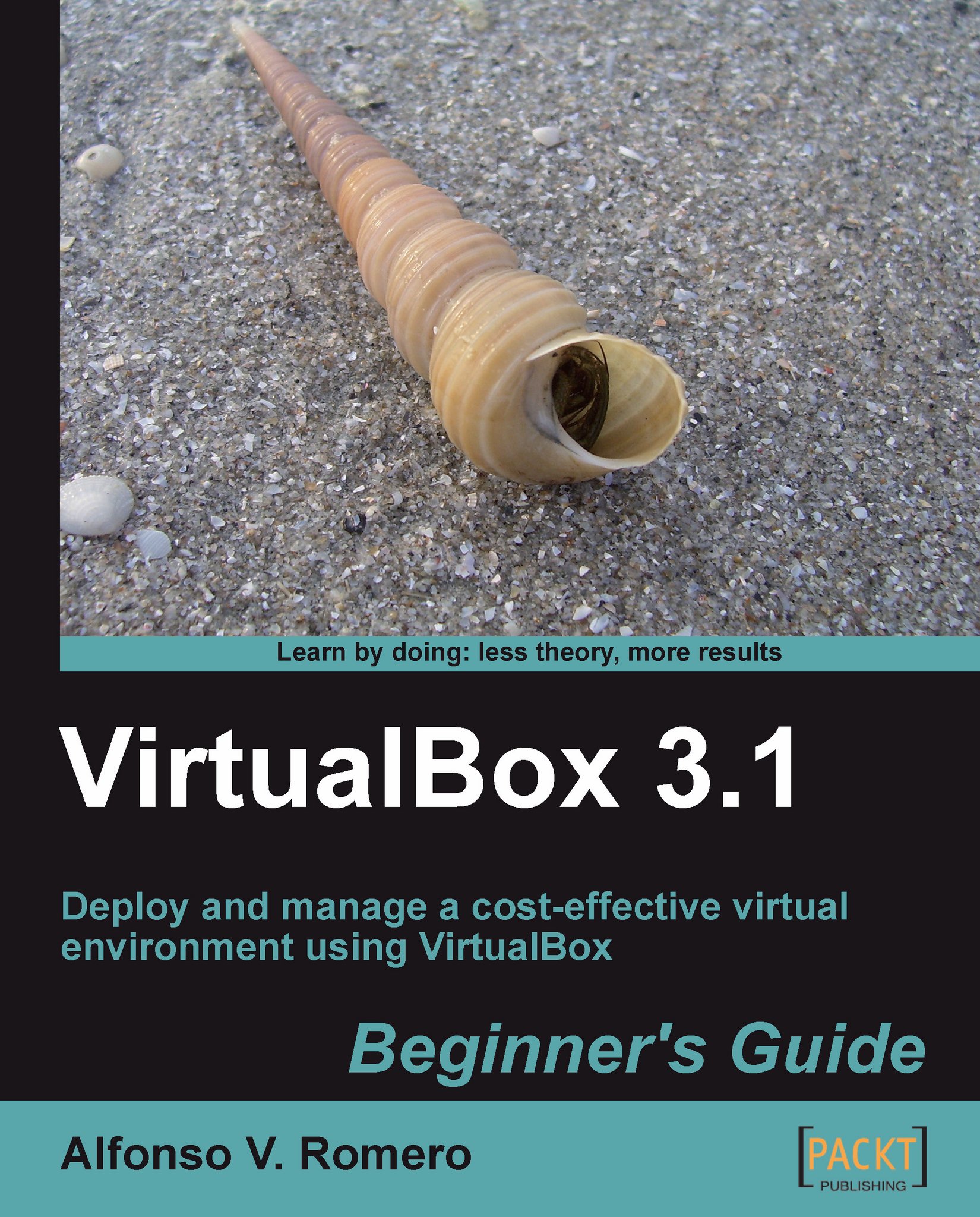Time for action – using the fullscreen and windowed modes
There are two ways to alternate between the fullscreen and windowed modes: using the Machine menu and pressing Host+F on your keyboard (where Host represents the currently defined host key, the default value of which is Right-Ctrl).
Open your
UbuntuVBvirtual machine, and select Machine|Fullscreen Mode from the VirtualBox main menu. A VirtualBox – Information dialog will pop up to inform you the virtual machine will switch to full-screen and that you can go back to the windowed mode by pressing Host+F.Select the Do not show this message again option, and click on Switch to enter the fullscreen mode. Your virtual machine's screen will resize automatically to full-screen mode, and you will be able to interact with your VM as if it were the host PC.
When in your machine is fullscreen mode, the Virtual menu bar is hidden. Press Host+Home, and a context menu will pop up to show the three menu items from the VirtualBox main menu bar:

Select...