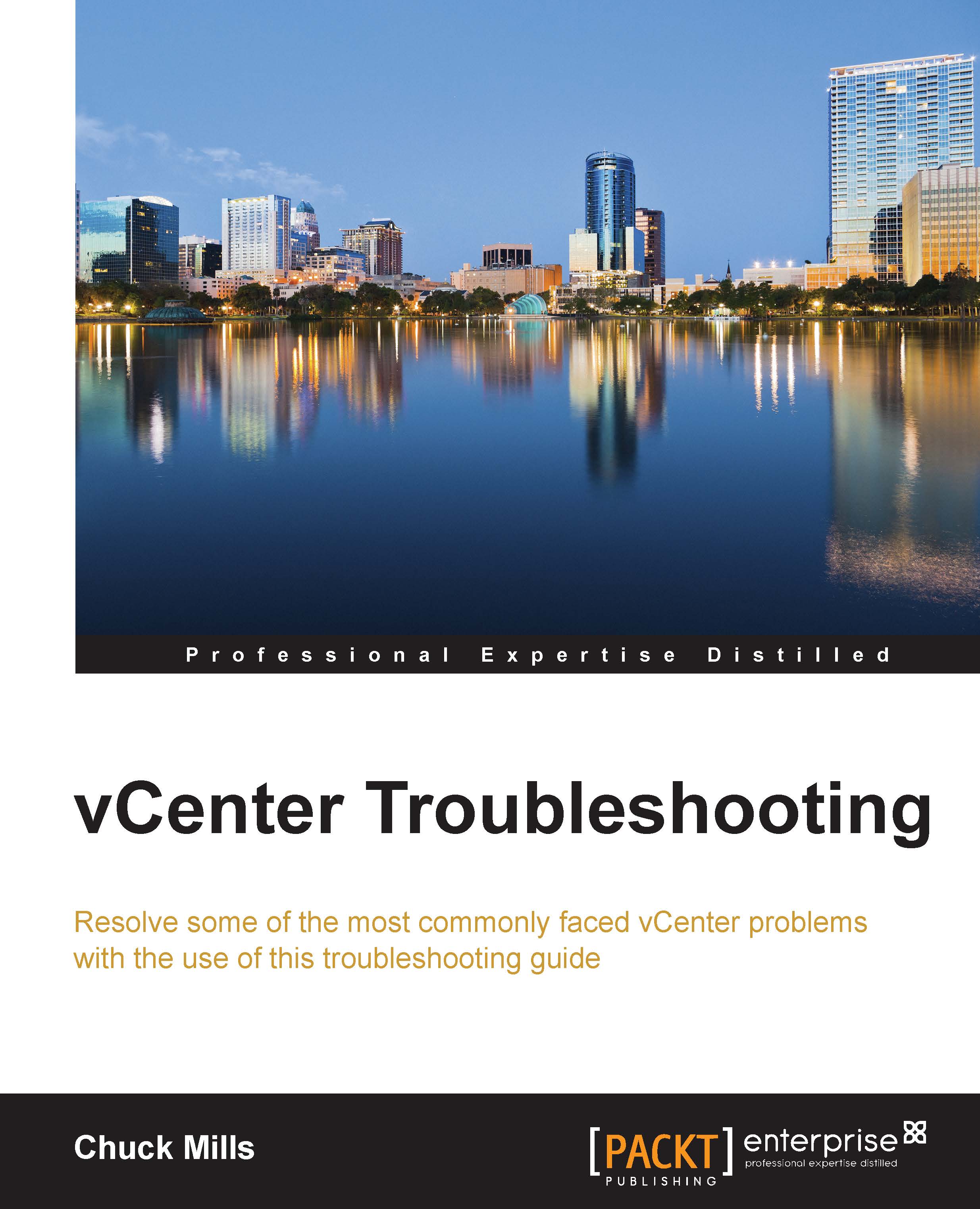Changing Java memory usage for performance
According to the vSphere Installation and Setup Guide, the vCenter Server includes several Java services in the installation of components, such as vCenter Management Web services, Inventory Services, and Profile-Driven Storage Services. When you install the vCenter Server, you get the option to select the size of the vCenter Server inventory for allocating memory for these services. The inventory size determines the maximum Java Virtual Machine (JVM) heap settings for these services. If, for some reason, this is not set correctly, then it could affect the vCenter performance.
The following image shows the default values for the JVM heap settings in vSphere. For version 5.5, table 2.5 of the vSphere Installation and Setup Guide can be found on page 20 at http://pubs.vmware.com/vsphere-55/topic/com.vmware.ICbase/PDF/vsphere-esxi-vcenter-server-552-installation-setup-guide.pdf.

Use the following procedure if you find that there is a need to change...