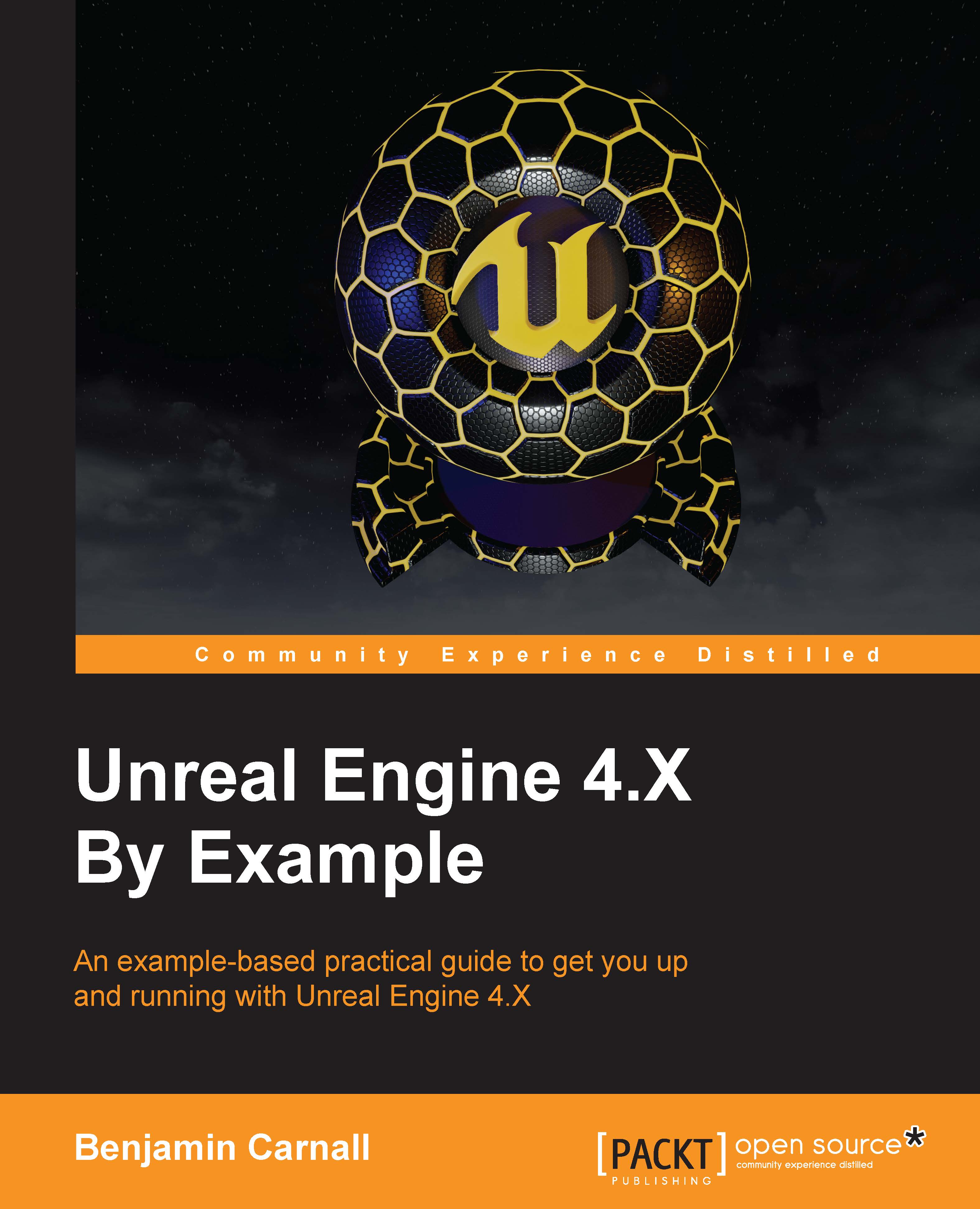Testing the NS package
Ok, now we need to be able to run multiple instances of the NS.exe and have them join a common server instance. This means we need to establish one of the running NS.exe instances as a listen server. We can do this via the command line argument ?Listen.
Creating the listen server instance
We can utilize command line arguments without the command prompt by editing shortcut paths to include any command line arguments we want. Do this now by right clicking on NS.exe and selecting Create shortcut. This will create a shortcut to this executable called NS.exe - Shortcut. Now right click this shortcut and select Properties from the provided dropdown. Here you will see a Target field that contains the file path for the target .exe of this shortcut file. At the end of this path after .exe, add ?Listen to the Target field as follows:

When you run this file it will launch our NS.exe as a listen server that other clients can connect to! The absence of this command line argument...