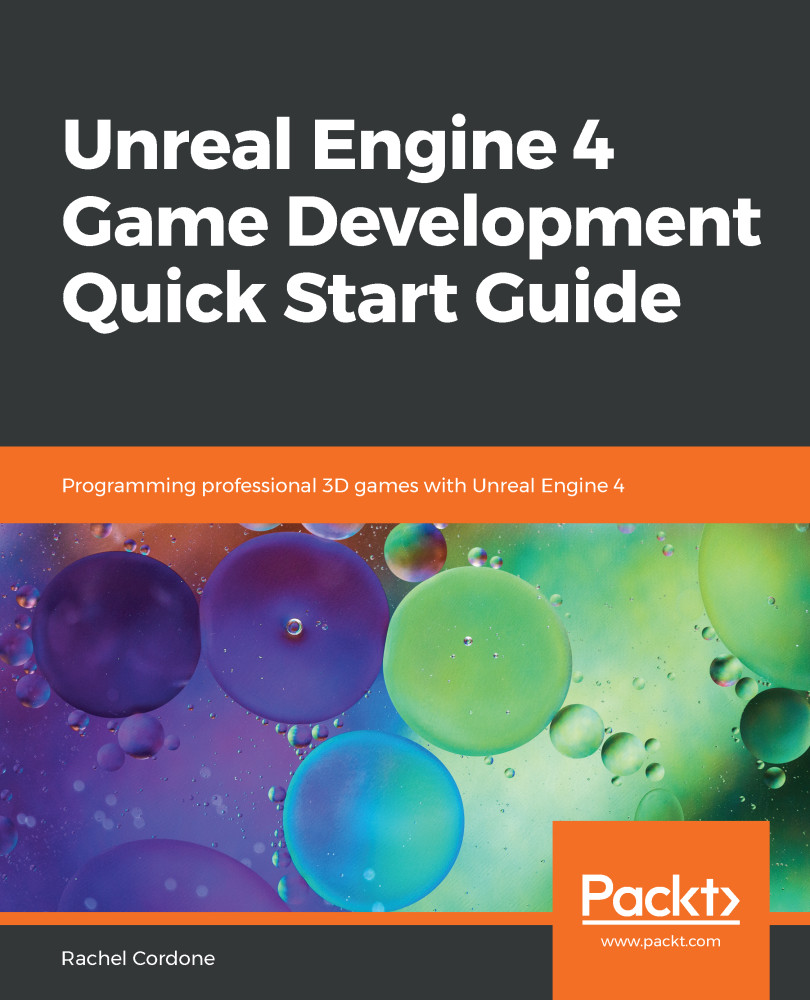Welcome to Unreal Engine 4 (UE4)! Unreal Engine can make developing your own games simple, even for those of you with no prior programming experience. But, it is important to familiarize yourself with some of the major systems to save yourself time and headaches down the line. This book will get you up to speed with the major features of UE4 quickly, and leave you with the resources required to expand on your knowledge through other tutorials and official documentation.
This book is intended for people with some previous programming experience. I won't go into detail about how variables and functions work, but I will explain how UE4 uses them with the Blueprint system. We will go into more detail about some systems that are specific to game programming or to the UE itself, such as UMG and multiplayer.
We will use examples to learn. Each chapter will build and expand on a working game. It won't be anything fancy, but you'll be able to see how UE4's systems interact by means of a working example.
In this chapter, we will cover the following topics:
- Downloading and installing the Unreal Engine
- Using Project Templates to save time developing basic functionality
- Explore the layout of the editor so we know where to find what we need in order to develop our game
- Examine the settings we can use to fully customize our game and the editor itself to save development time
- Adding plugins and marketplace items to further expand your development possibilities
So with that, let's get started!