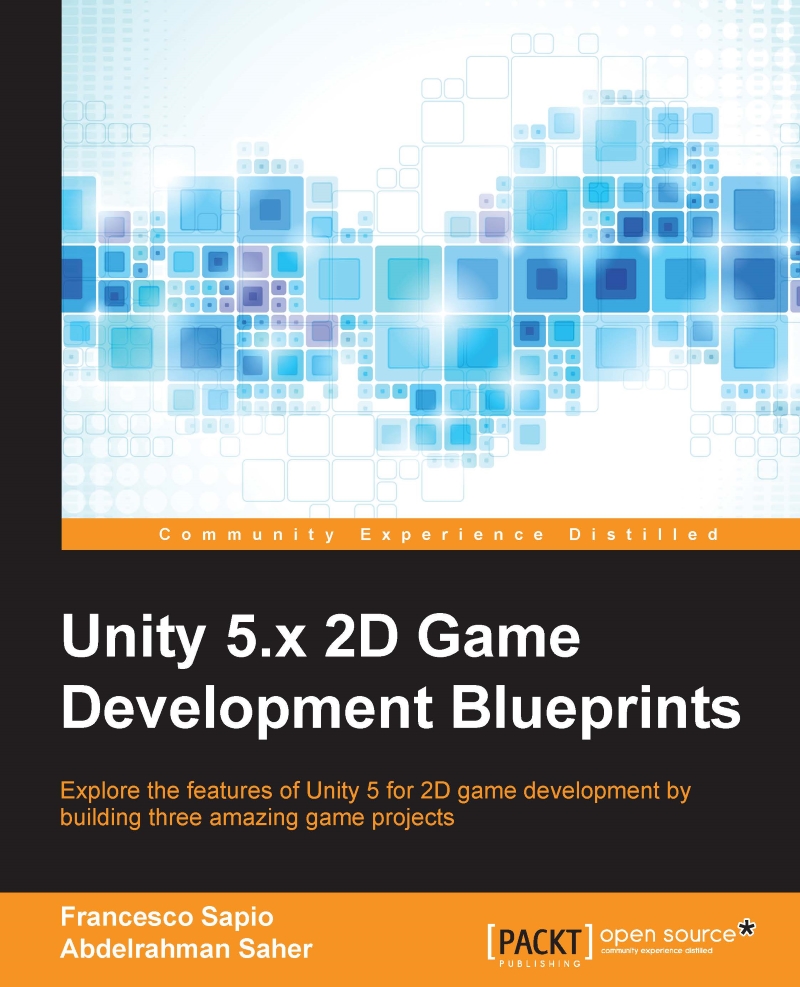Importing the level
In order to create our scene, we will need to play around with our new assets in Tiled, but luckily, a lot has already been set up for us. Open roguelike-pack/Map/sample_map in Tiled. If you missed the previous chapter where we discussed Tiled, you should at least read that section before you continue. In fact, it is another software, separate from Unity:

As you can see, the scene is almost complete. We will not need to spend much time to make it game-ready:

Now, we need to set up the colliders for our scene and it's best to do it from here. This task can be tiring and boring, but it's definitely worth it.
Let's start by selecting the lake's top-left sprite inside the tileset:

Now go to View | Tile Collision Editor and enclose it with the rectangular tool so that it looks as follows:

Unfortunately, we need to do the same to every sprite object that should be a collider to the player inside the game; these include: tree trunks, houses, roofs, tents, crosses, and so...