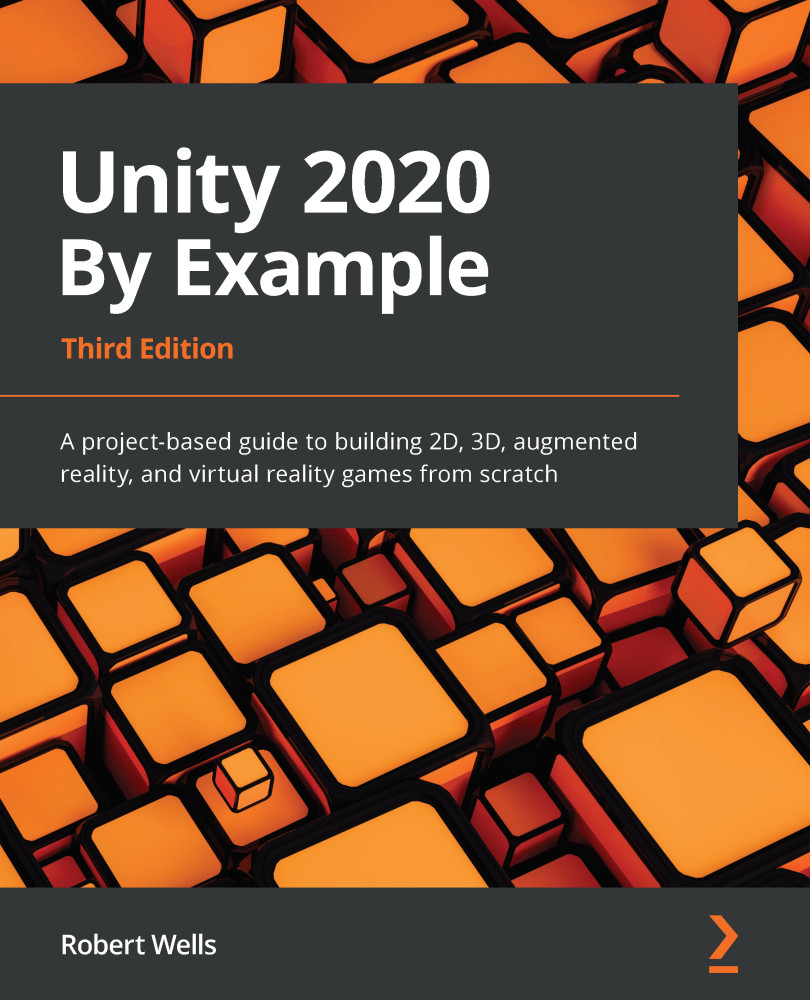Starting the project
To get started, perform the following steps:
- Create a new Unity 3D project without any packages or specific assets. Details about creating new projects can be found in z, Exploring the Fundamentals of Unity.
Important note
The project we create in this chapter will technically be 2D; however, in an attempt to not introduce too many new topics at once, we will start with a 3D project, and configure it to our needs. We'll see that many of the items we relied on to create the collection game can just as easily be used in a 2D game.
- Create folders to structure and organize the project assets. This is very important to keep track of your files as you work. Create folders for
Textures,Scenes,Materials,Audio,Prefabs, andScripts:

Figure 3.2 – Creating folders for structure and organization
Next, our game will depend on some graphical and audio assets. These are included in the book companion files in the Chapter03...