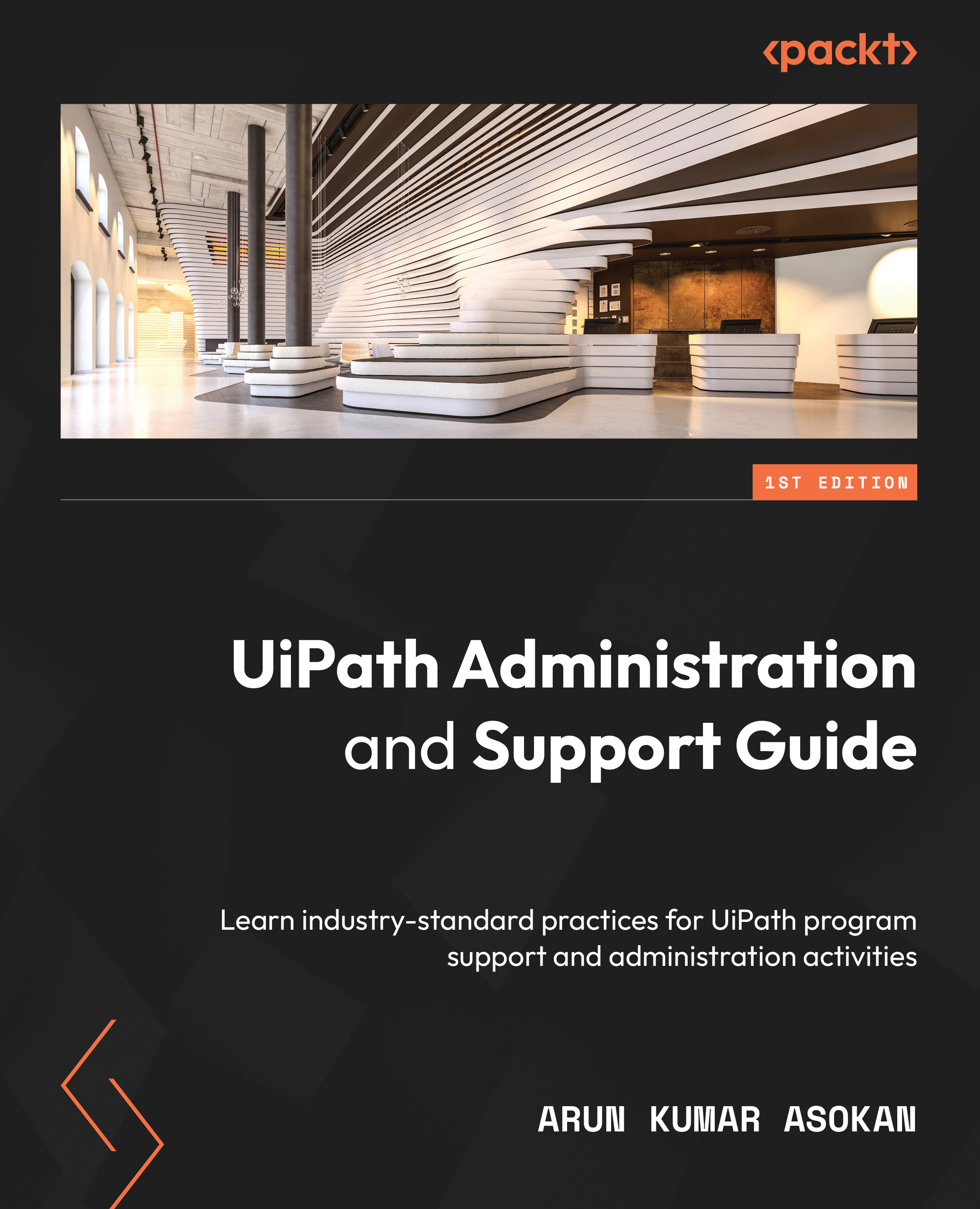Folder level entities administration
Every folder in the tenant has a different context and each folder has unique automating data, such as processes, jobs, and assets, associated with them. It is crucial to have the folder-level administrator role perform a few administration tasks at this level in UiPath Orchestrator.
Lets take a look at few of the support requests in this section.
Automation
- Process: A UiPath process is created based on the packages fed to UiPath Orchestrator. This section lists out all the processes that are available in the folder. New processes can also be added based on the available packages and arguments (if applicable) and by providing additional settings, such as descriptions and job priority.
Figure 4.31 – Processes
ST20: Jennifer received a request to roll back a recently updated process in production, as it was continuously failing. She edits the target process and rollback to a previous stable version...