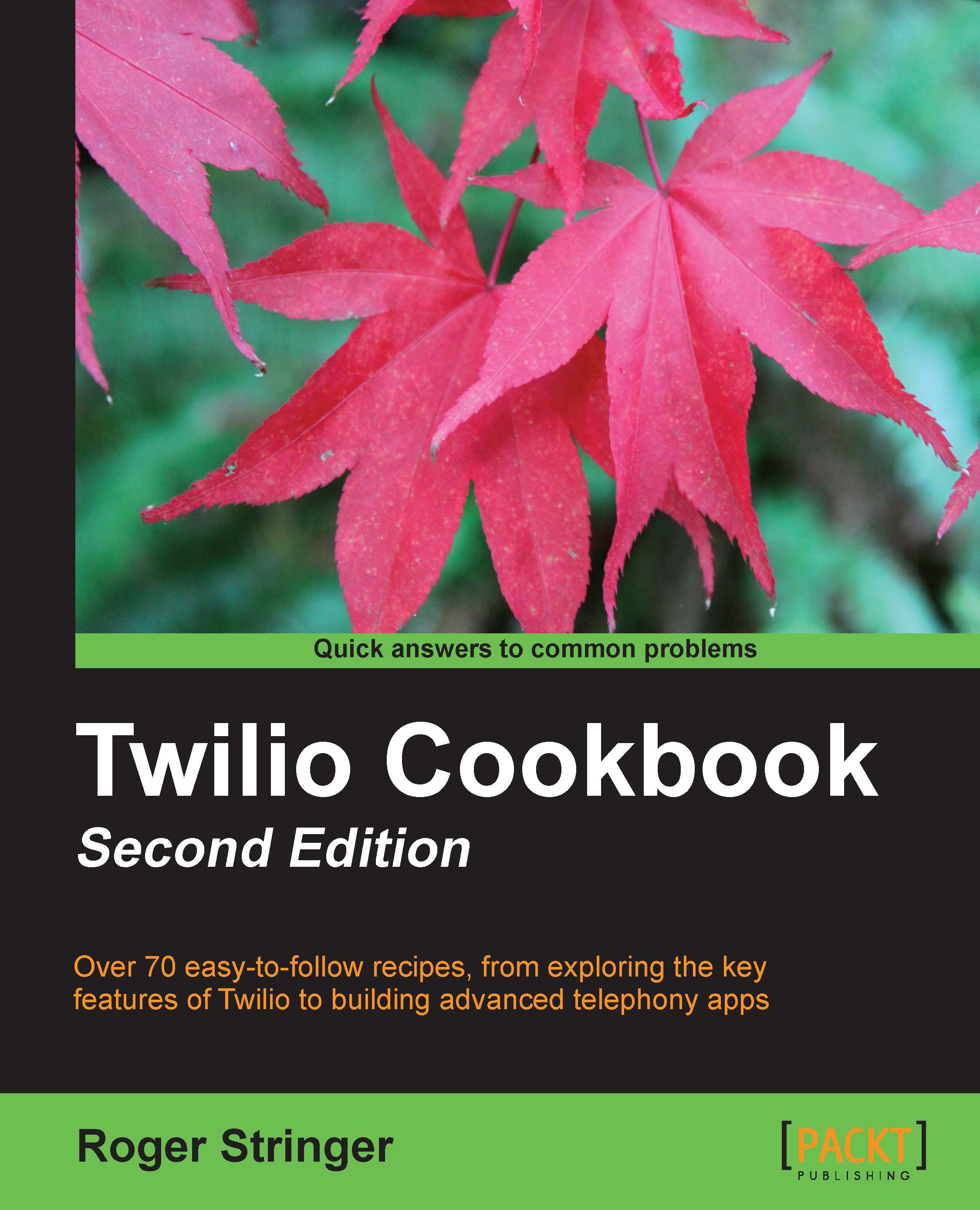Starting and recording a conference
It's time to start the conference. We've notified everyone about it; now we have to handle what happens when they actually call in.
This conference system has multiple rooms, each with a unique ID. So when people call in, they'll enter a room number, which will add them to that conference room.
Getting ready
The complete source code for this recipe can be found in the Chapter4/ folder.
How to do it...
Ok, this is the big one. This recipe will help us actually start the conference and record the conference as soon as it starts. By recording it, we can go back to it at another time.
We're going to create four files in this recipe.
Create a file called
start.phpand add the following code to it:<?php session_start(); include("config.php"); include("pdo.class.php"); include 'Services/Twilio.php'; $pdo = Db::singleton(); $client = new Services_Twilio($accountsid, $authtoken); if( strlen($_REQUEST['Digits']) ){ $_SESSION['room'] = $room = $_REQUEST['Digits'...