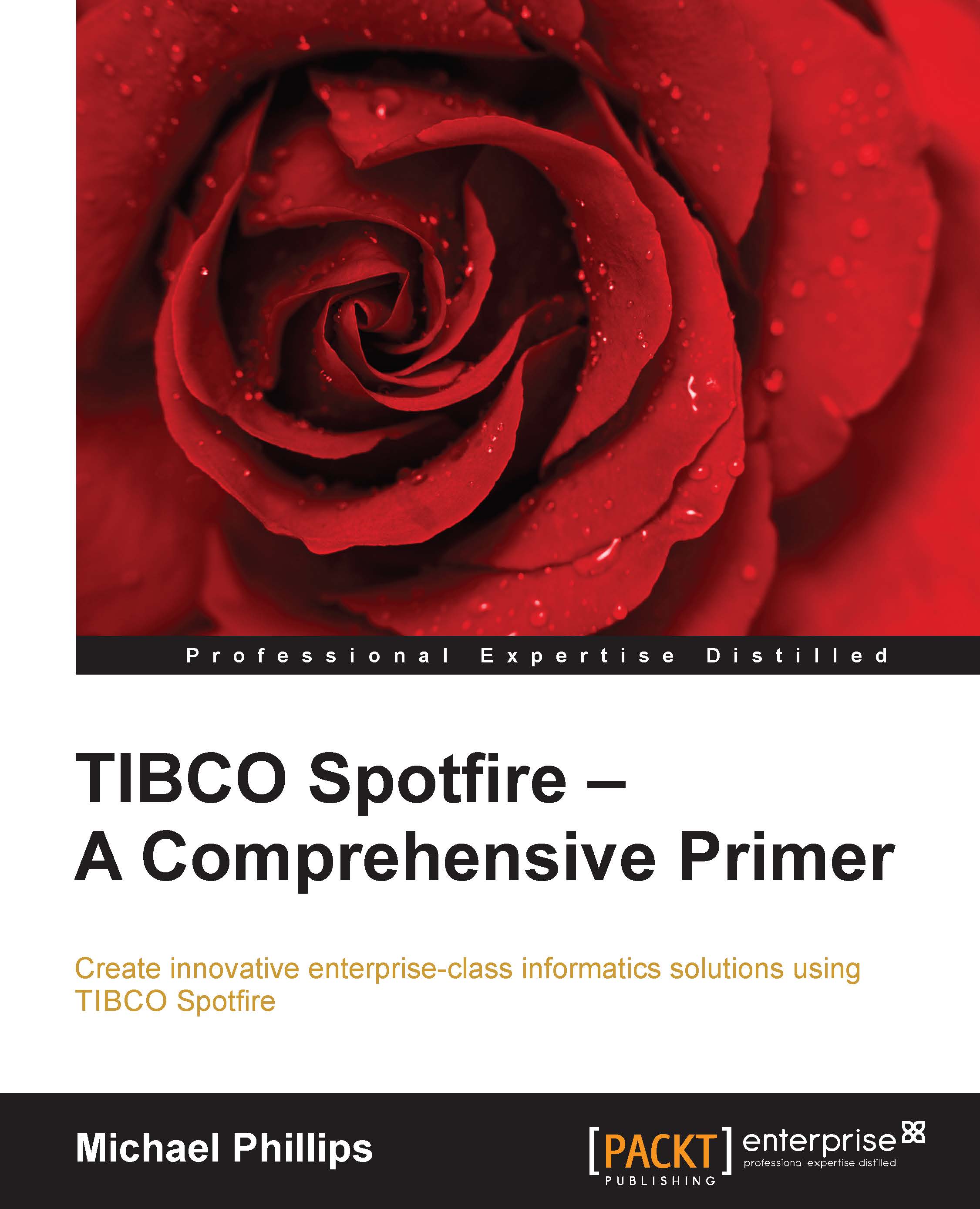Key Spotfire concept – difference between calculated columns and custom expressions
When you enter an expression in the calculated column dialog, you create a new column in the data. This column behaves like any other column, and its values remain static, fixed by the expression you have defined. If you apply a filter to the columns used in the underlying expression, the calculated values will not change. For example, if you create a column in the baseball data for the sum of home runs by league, it will have two values, one for each league. If you now filter out some AL teams, the AL total will remain the total for all AL teams.
If you want the outcome of an expression to respond to filtering on its component columns, you need to use a custom expression directly on a visualization property. The outcome of custom expressions does change in response to filtering. For example, if you create a custom expression for the sum of home runs by league on an axis and then filter out some teams...