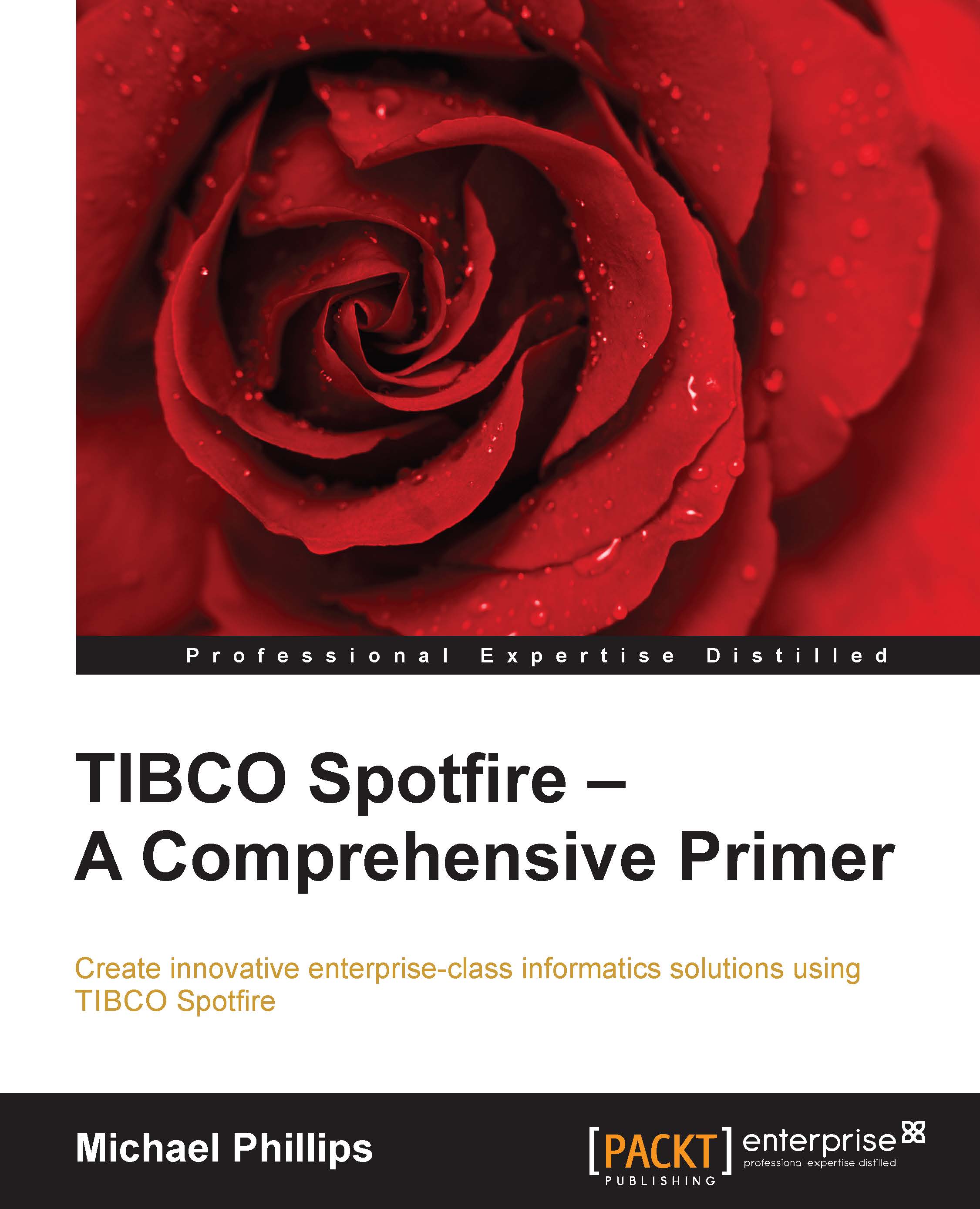Applying custom expressions directly to visualization properties
The Insert Calculated Column dialog that you learned about in the last chapter can also be opened directly on any visualization property that references data. If you right-click on an axis or color Columns property, for example, you'll see the option Custom Expression…. If you select Custom Expression… a dialog called Custom Expression will open to give you access to the same expression builder you saw in the Calculated Column dialog.
Apart from allowing you to apply a
custom expression for a visualization property, the custom expression dialog provides a very important aesthetic tool: the ability to change the display label of the property. For example, let's return to a scatter plot we created in Chapter 2, Visualize This!, where we plotted Sum([Home Runs]) against Sum([Salary)]. Those axis labels, though accurate, might be off-putting or even hard to understand for your audience. It might seem trivial...