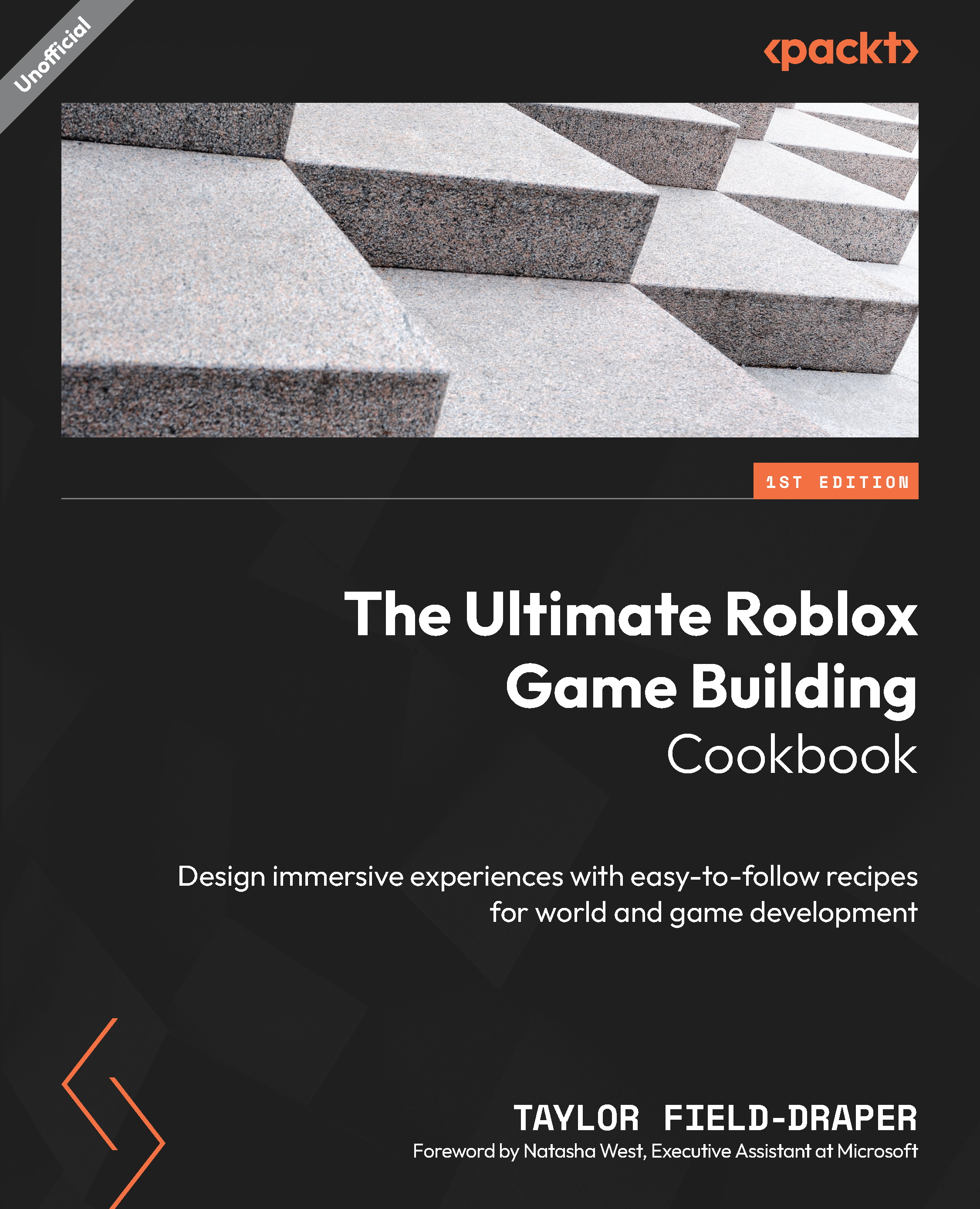Modifying terrain properties
In this recipe, we will dive deeper into the customization options available for Roblox terrain by modifying the properties of one of our previously created landscapes. We will explore the various ways to modify water properties, such as adjusting Color, Transparency, and Reflection. Additionally, we will learn how to modify texture, enabling us to create a landscape that matches our game’s theme and setting. Furthermore, we will explore the Decoration feature, which will help take our game’s visual quality to the next level.
How to do it…
For this task, we will be working with the terrain that we created in any of the previous recipes. We will begin by selecting the Terrain object located within the Workspace area of the Explorer window. We will be working within the Properties window to modify various settings on our terrain. We will start by applying grass decoration, and then modify the water’s Transparency, Reflection...