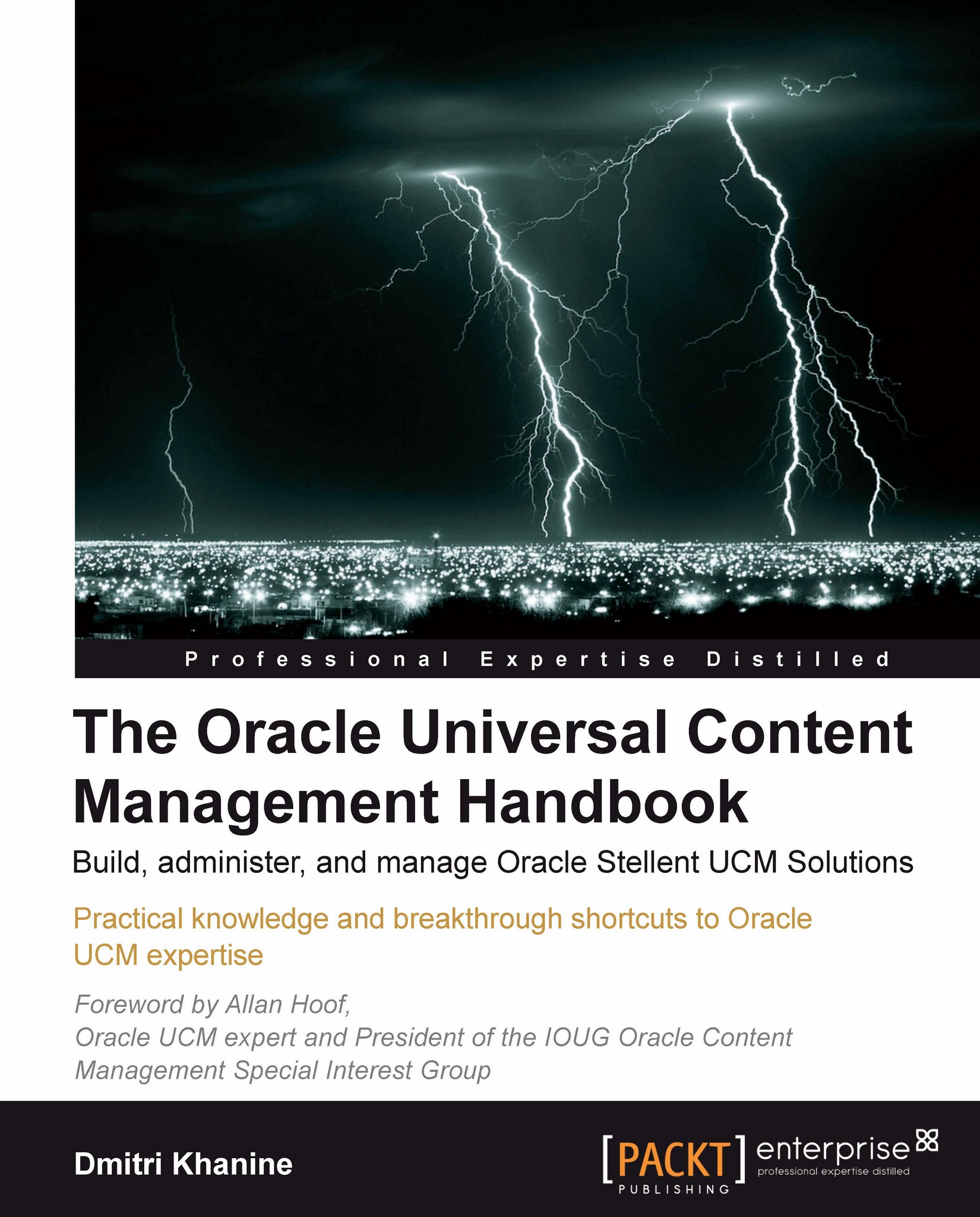Completing your backup, restore, and migration toolkit
So far, we've seen Archiver, which allows us to export, import, and migrate our content items and to update metadata. We've also seen how we can use Batch Loader, Content Server Services, and idcCommand to migrate content to another server instance.
Now let's look at the tools that complete your toolkit:
Configuration Migration Utility (CMU): This is the tool that exports and imports your Content Server configuration and customizations.
Folder Archiving: This is a feature that allows you to export your entire virtual folder structure into a single HDA file. The content is not included and you're forced to export and import complete folder structure, not a subset.
Folder Structure Archive Component: This is a free add-on component that enables you to cherry-pick and export only selected folders you need—complete with their content.
Perfect. Now that you know what the tools are, let's see how we can use them.