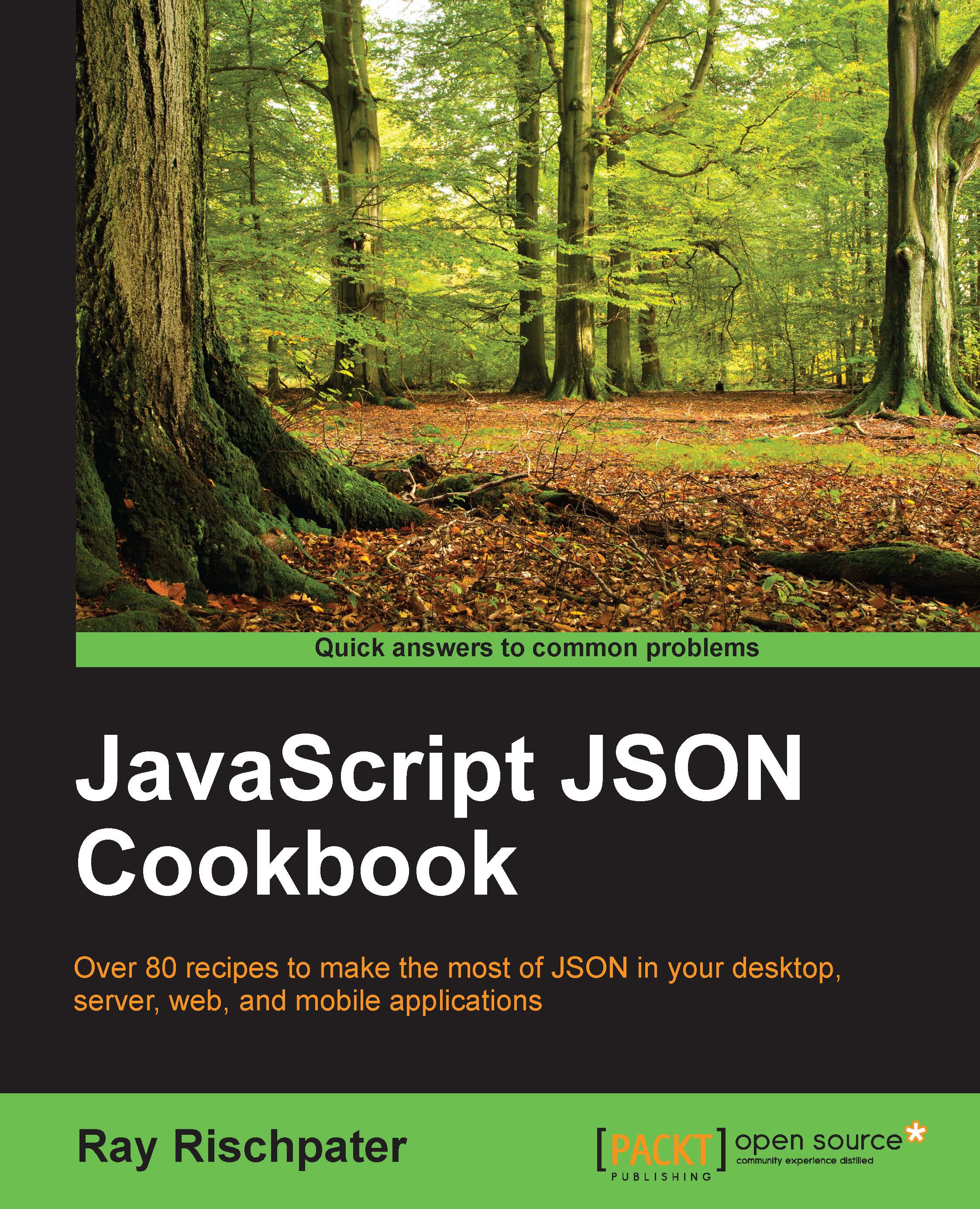Reading and writing JSON with Node.js
Node.js is a JavaScript environment for server-side programming based on the same high-performance JavaScript runtime Google built for Chrome, backed by Joyent. Its high performing and asynchronous programming model makes it an excellent environment for custom web servers and it's used by major companies, including Walmart, in production settings.
Getting ready
Because we'll use Node.js in the next two chapters as well, it's worth pointing out to you how to download and install it, even if your daily server environment is something more like Apache or Microsoft IIS. You'll need to go to http://www.nodejs.org/ and download the installer from the front page. This will install all you need to run Node.js and npm, the package manager used by Node.js.
Tip
After installing on Windows, I had to reboot to get the Windows shell to correctly find the node and npm commands that the Node.js installer installed.
Once you get Node.js installed, we...