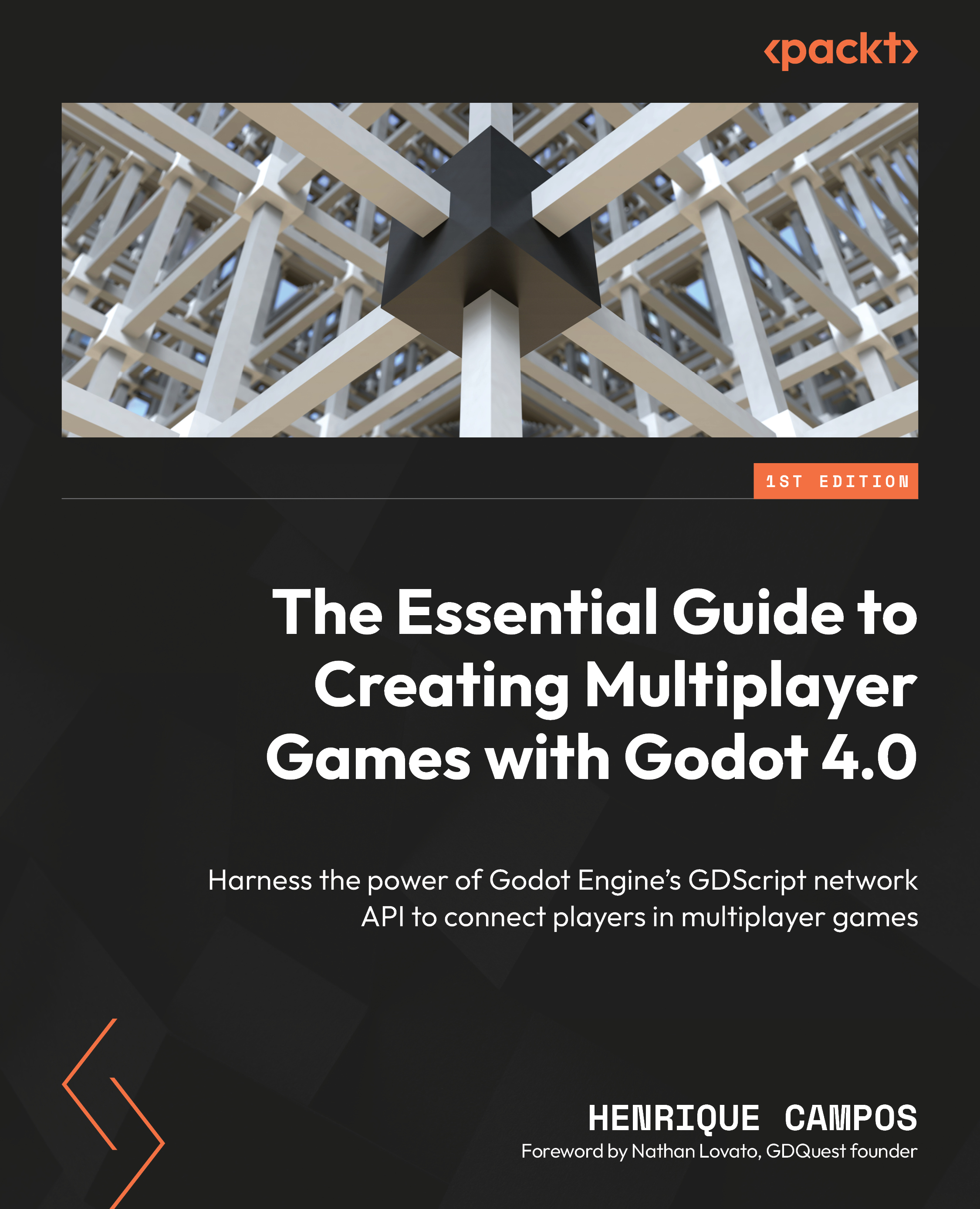Summary
In this chapter, we went through the fundamentals of network connections, which is to establish the connection through a procedure known as the handshake.
The handshake ensures that two computers recognize each other in a network and establish the protocols of this communication. This is important to understand, as it is the core of all our further endeavors. Without this at our disposal, our players and our server would be disconnected. One would be sending data to the void, while the other would be infinitely waiting for something to arrive.
Talking about sending data, now that we have our computers connected and open to receive and send data back and forth, it’s time to see how to do that. Throughout this chapter, you saw how you can properly establish a connection using the ENet library and how Godot Engine provides a high-level approach to handshaking, to the point that we can barely see if there was an actual handshake or not.
In the next chapter, we are going to use the UDP protocol to also establish a connection between client and server. But this time, we are going to dig a bit further and actually send data both from the client to the server and the other way around.
It’s important to use the UDP protocol to understand what might be happening under the hood when we finally start to get used to the Godot Engine ENetMultiplayer API.
Now let’s see the dirty and messy world of low-level data transmission in the next chapter, so we can understand later how much easier our lives are made with the new high-level network API!