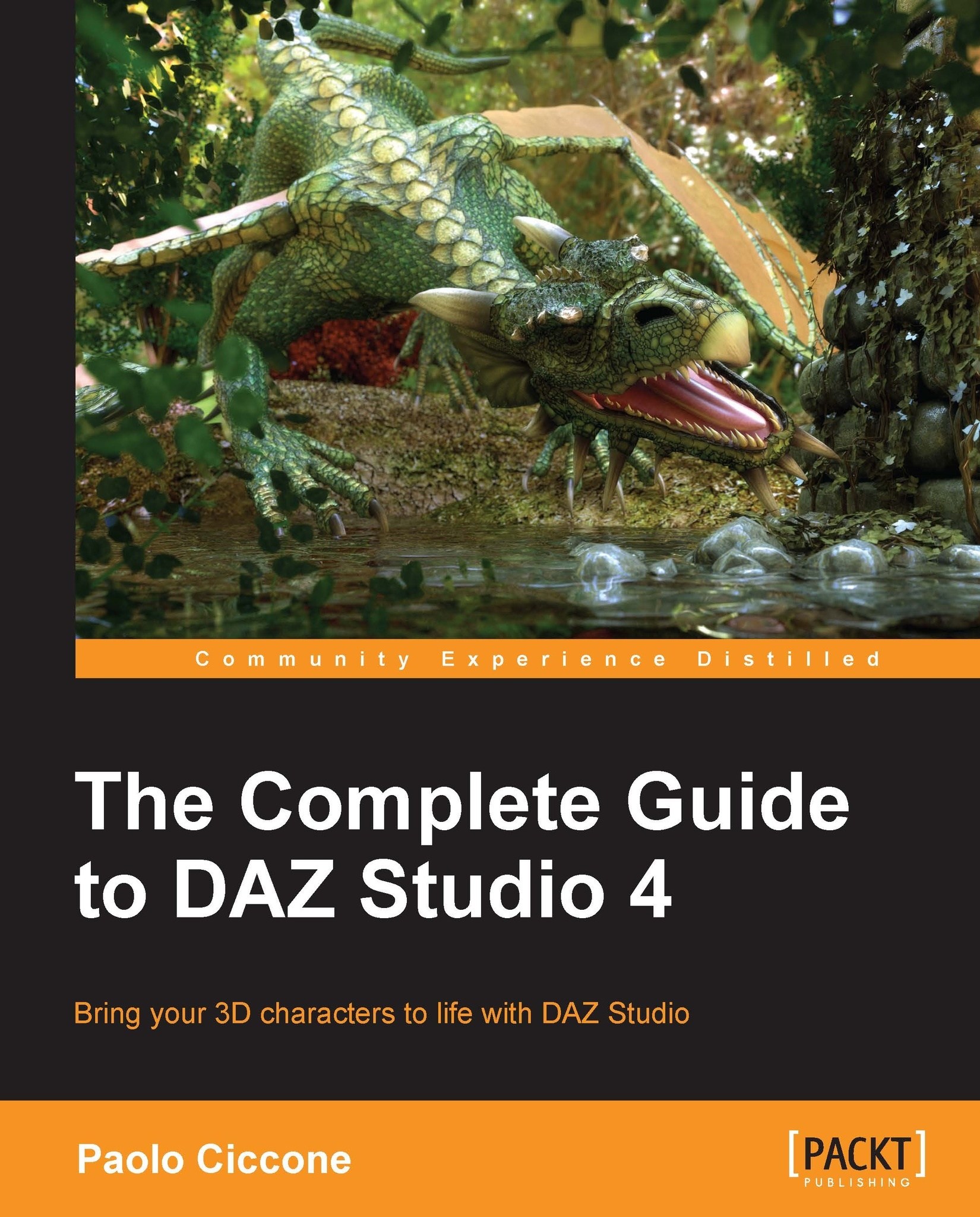Renaming objects
When we add lights and other objects to the scene, Studio assigns a unique name to those objects. The name is decided by the program, but it's not set in stone, we can change it. Having a series of lights named Spotlight 1, Spotlight 2, and so on is not helpful to make us understand the role of each light. So, it's best to rename a light as soon as it's been added to the scene. To rename an object, we need to work in the Scene tab. The procedure is very simple. We first select the object and then click again on its name. An edit field will appear to let us type in the name for the object. Make sure that you don't double-click on the name. The sequence is click once, wait a second, and click again.
Let's name this first light Key.