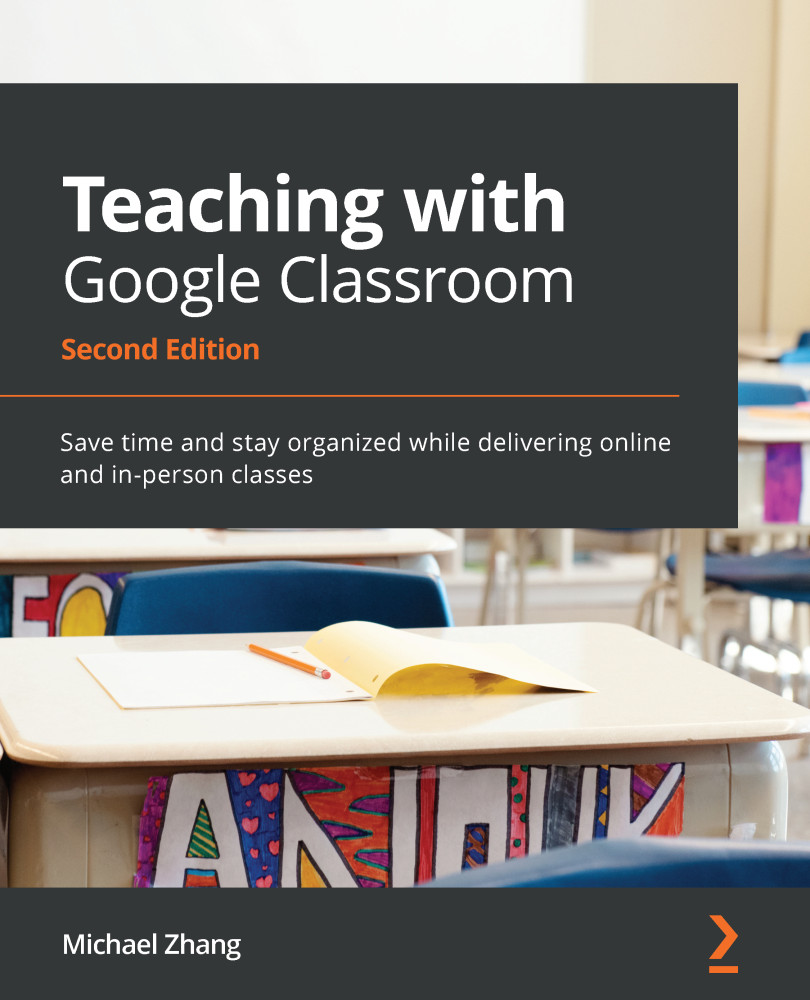Chapter 3: Sending Your First Announcement
Now that your online classroom is set up in Google Classroom and your students are enrolled in their classes, you can begin using Google Classroom's features to communicate with your students. One of the simplest forms of communicating with students within your classroom is to send announcements. Announcements in Google Classroom is like sending your class an email (in fact, when you create an announcement, students also receive an email containing the necessary information).
For announcements, you can add files from your computer or Google Drive, and even add links to websites or YouTube videos, just like we did with the Material post in Classwork, which we discussed in Chapter 1, Getting to Know Google Classroom. Students can even reply to your announcements directly from the classroom's Stream. An Announcement is a type of post that appears in this Stream. Using announcements in Google Classroom instead of sending emails also...