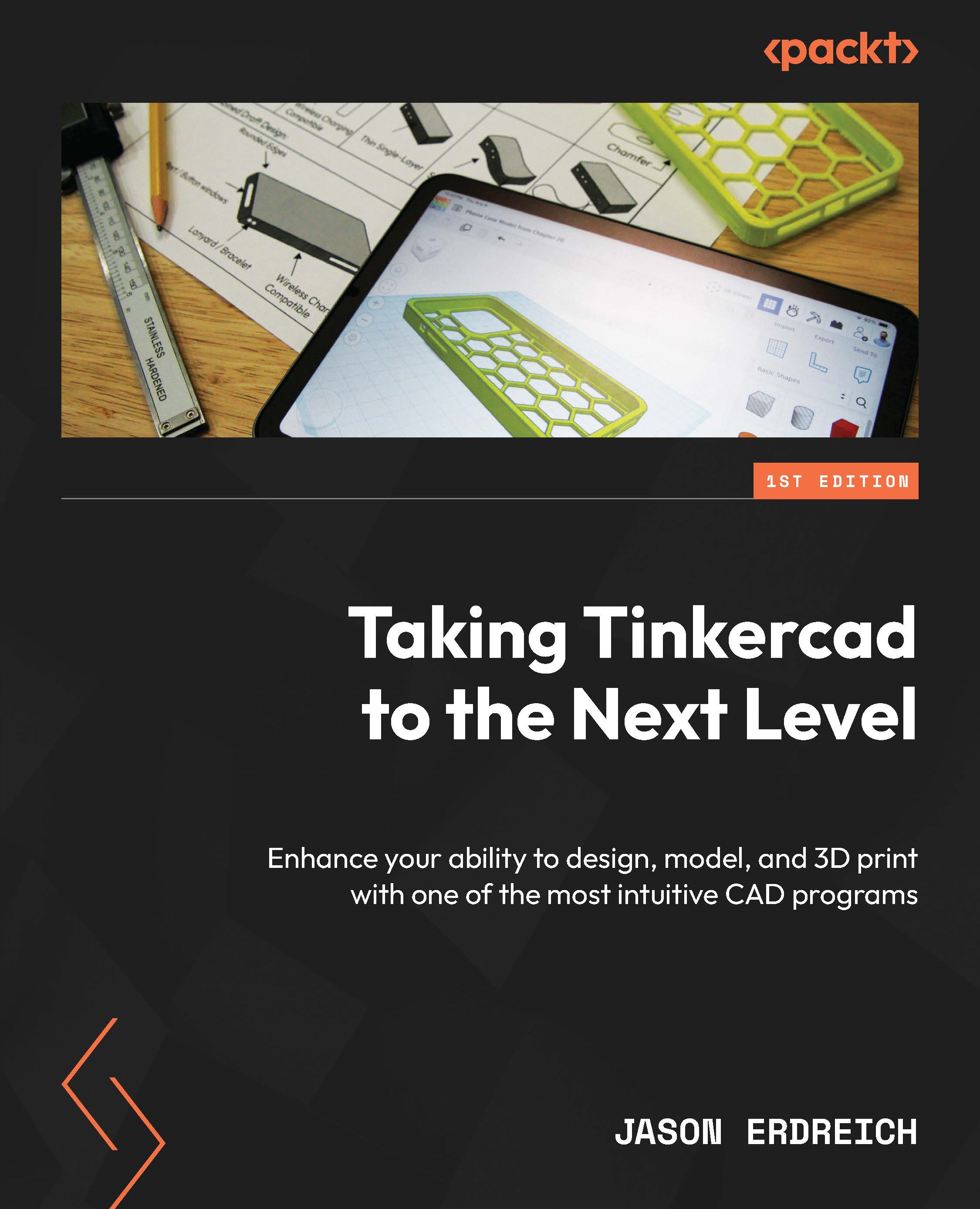Watching the workplane
The first design mistake we are going look at is one that could be catastrophic if not addressed, and one that I find easy to make when designing 3D models in Tinkercad. This mistake has to do with ensuring our models are touching the workplane.
As discussed in Chapter 11, having a larger amount of surface area touching the workplane increases the likelihood of success for our first layer, and the subsequent model built upon it. Failing to have our models touch the workplane, like the one shown in Figure 13.1, would not print successfully.

Figure 13.1: Looking at a model that is floating above the workplane
When looking at the model shown in Figure 13.1 from the front, it is obvious that this model is floating above the workplane. If we were to try to print this, the first few layers would actually print nothing, before then printing the model suspended in mid-air, which would be a mess.
But it is easy to miss a mistake like...