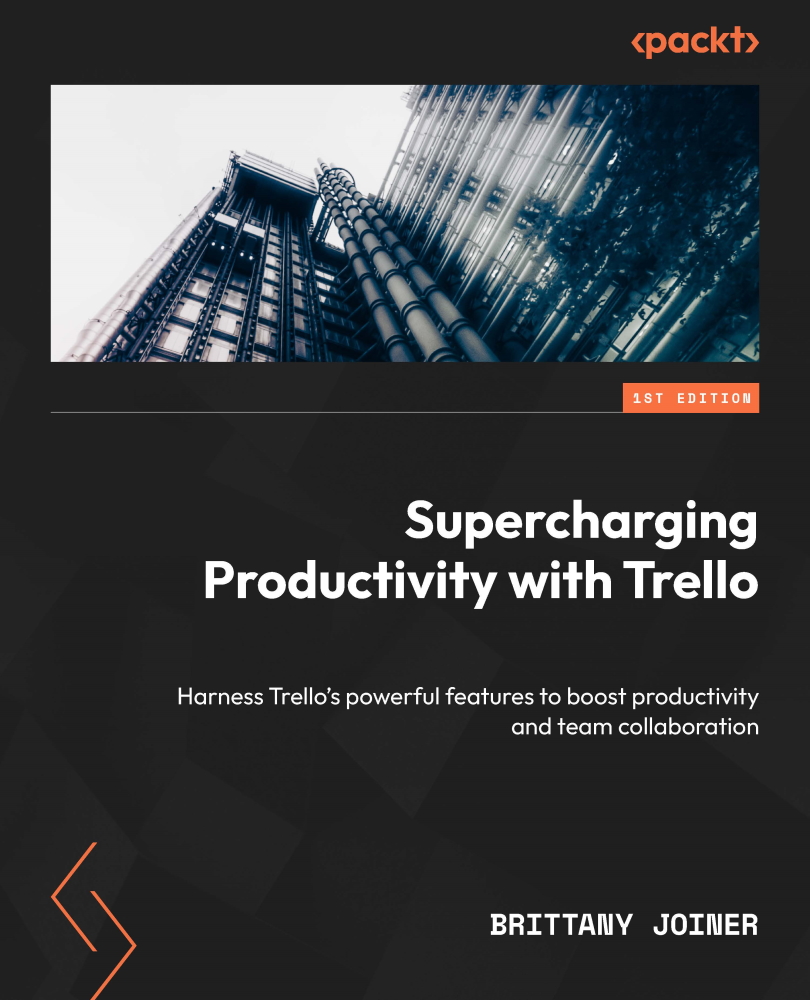Link cards
If you create a Trello card with a link as the name, the card gets a bit fancy. Trello integrates with certain tools to embed links on your board, making it even easier to interact with other tools you use.
For example, if you paste a YouTube video link as a card name, the card shows an embedded YouTube video on your Trello board.

Figure 3.30 – YouTube video embedded Trello card
A thumbnail appears with the video and the title below, as well as a Full screen view button. Clicking the button opens a YouTube video player, allowing you to watch the video from YouTube without leaving your Trello screen.
Try this out with other links you use regularly! Creating a new card with a Google Sheets or Google Doc link as the name allows you to preview and edit the Google Doc without leaving Trello.
Learn more about service link cards support on this page: support.atlassian.com/trello/docs/link-cards/.
Disabling link cards
If you ever...