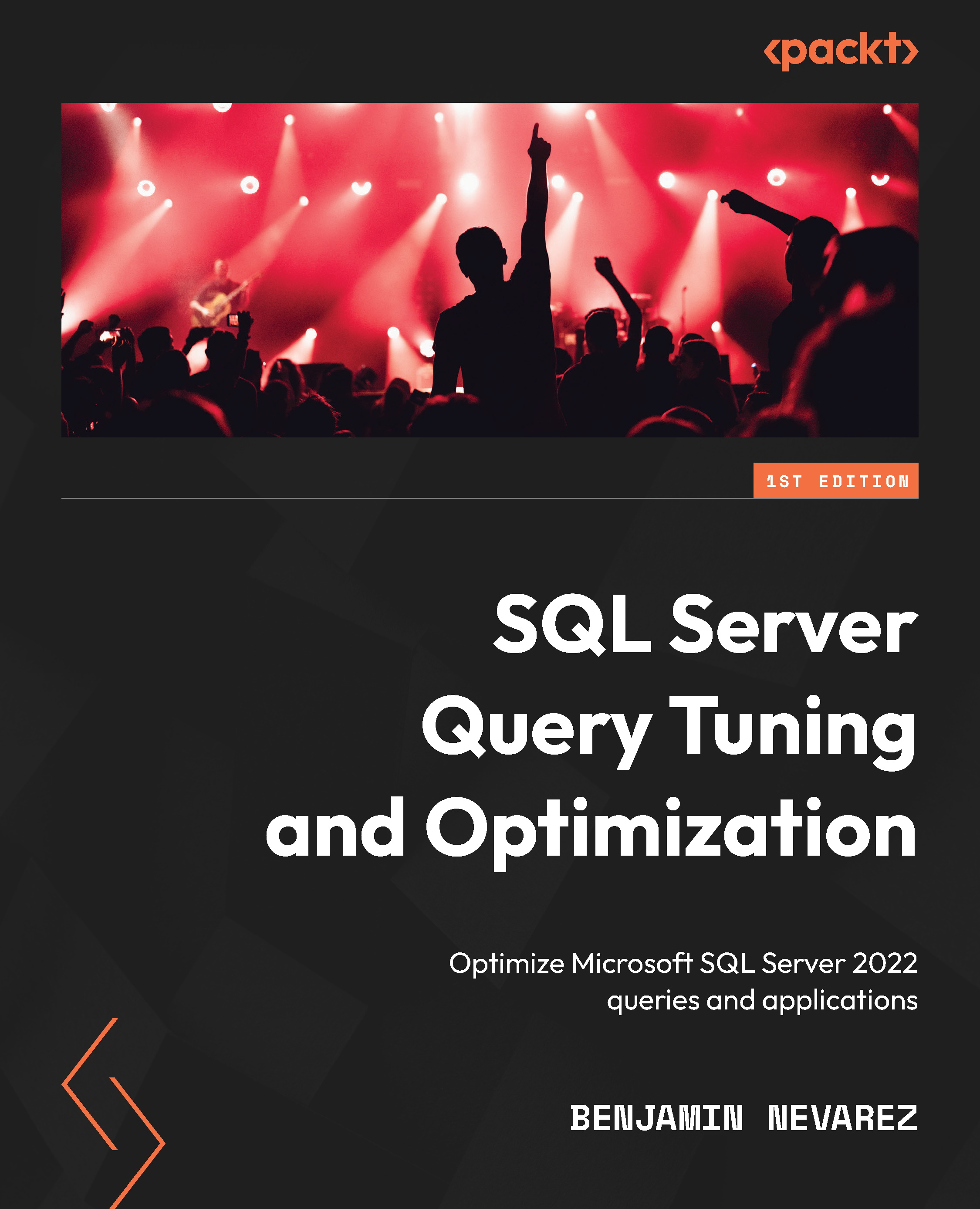Chapter 2: Troubleshooting Queries
In Chapter 1, An Introduction to Query Tuning and Optimization, we introduced you to reading execution plans as the primary tool we’ll use to interact with the SQL Server query processor. We also checked out the SET STATISTICS TIME and SET STATISTICS IO statements, which can provide you with additional performance information about your queries. In this chapter, we continue where we left off in the previous chapter. We will look into additional tuning tools and techniques you can use to find out how many server resources your queries are using and how to find the most expensive queries on your system.
Dynamic management views (DMVs) were introduced with SQL Server 2005 as a great tool to diagnose problems, tune performance, and monitor the health of a SQL Server instance. There are many DMVs available, and the first section in this chapter focuses on sys.dm_exec_requests, sys.dm_exec_sessions, and sys.dm_exec_query_stats, which you can use to find out the server resources, such as CPU and I/O, that are used by queries running on the system. Many more DMVs will be introduced in other chapters of this book, including later in this chapter, when we cover extended events.
Although SQL Trace has been deprecated as of SQL Server 2012, it’s still widely used and will be available in some of the next versions of SQL Server. SQL Trace is usually related to SQL Server Profiler because using this tool is the easiest way to define and run a trace, and it is also the tool of choice for scripting and creating a server trace, which is used in some scenarios where running Profiler directly may be expensive. In this chapter, we’ll cover some of the trace events we would be more interested in when tracing query execution for performance problems.
Following on from the same concept as SQL Trace, in the next section, we will explore extended events. All the basic concepts and definitions will be explained first, including events, predicates, actions, targets, and sessions. Then, we will create some sessions to obtain performance information about queries. Because most SQL Server professionals are already familiar with SQL Trace or Profiler, we will also learn how to map the old trace events to the new extended events.
Finally, the Data Collector, a feature introduced with SQL Server 2008, will be shown as a tool that can help you proactively collect performance data that can be used to troubleshoot performance problems when they occur.
In this chapter, we will cover the following topics:
- DMVs and DMFs
- SQL Trace
- Extended events
- The Data Collector