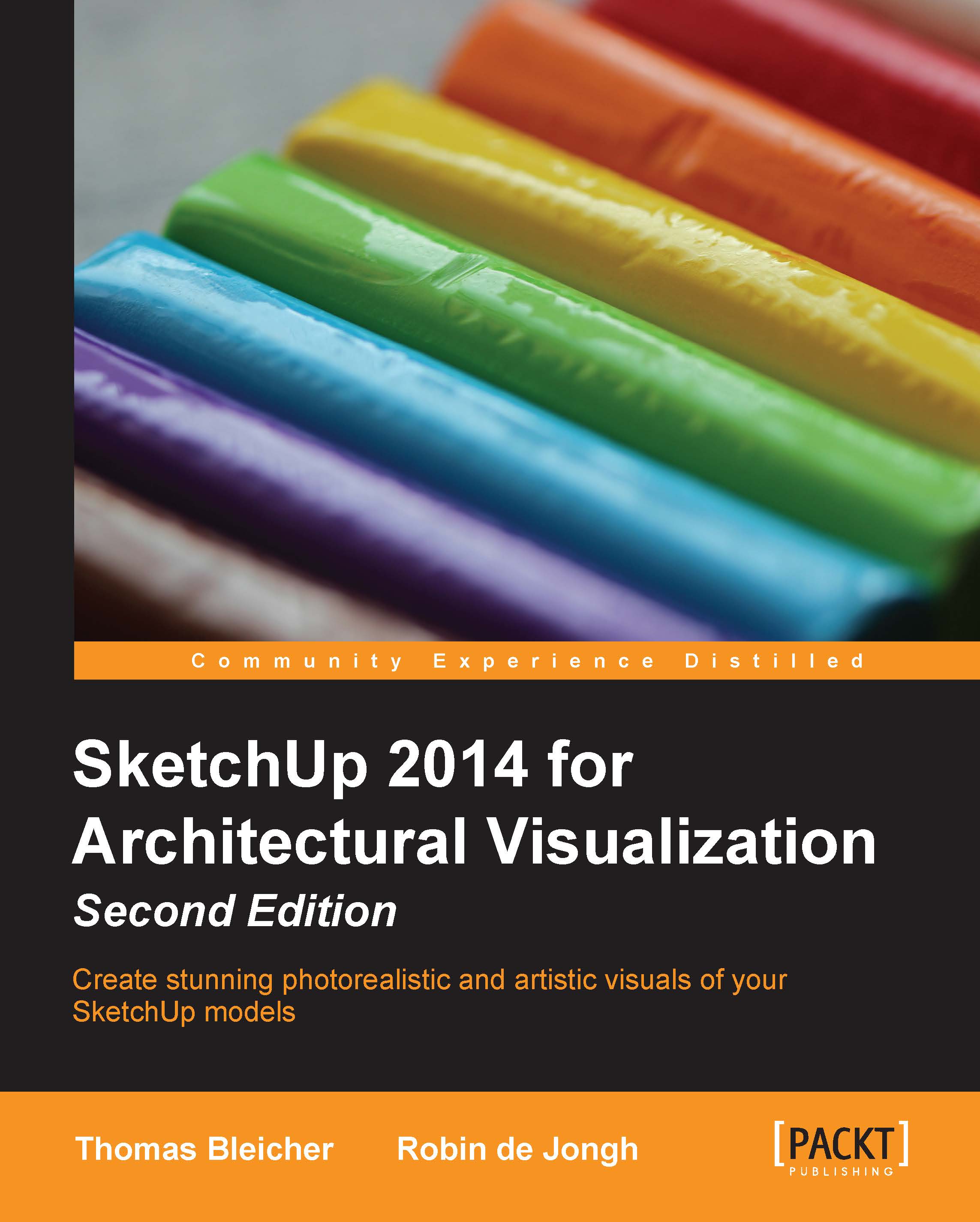Summary
In this chapter, you learned how to take the scene you have set up in SketchUp and give it photorealistic lighting. For daylight scenes, this is as easy as hitting the Start Render button in the Thea plugin, because SketchUp has information on both the sky and sun for lighting. You also learned how to tweak SketchUp materials in Thea to add realistic highlights and surface properties.
You learned a few more advanced techniques that you can build on, in particular, how to edit materials in the Thea Materials Lab and how to fix incorrect texture mapping. You also used artificial lights and image-based lighting for your scene and verified the light levels with clay rendering. Finally, you used a test render to test all your settings before the final rendering for which you also created and saved depth and alpha channel images.
Now, it is time to go and experiment with your own scenes to put these techniques into practice. Why not make some great renderings of your previous SketchUp projects...