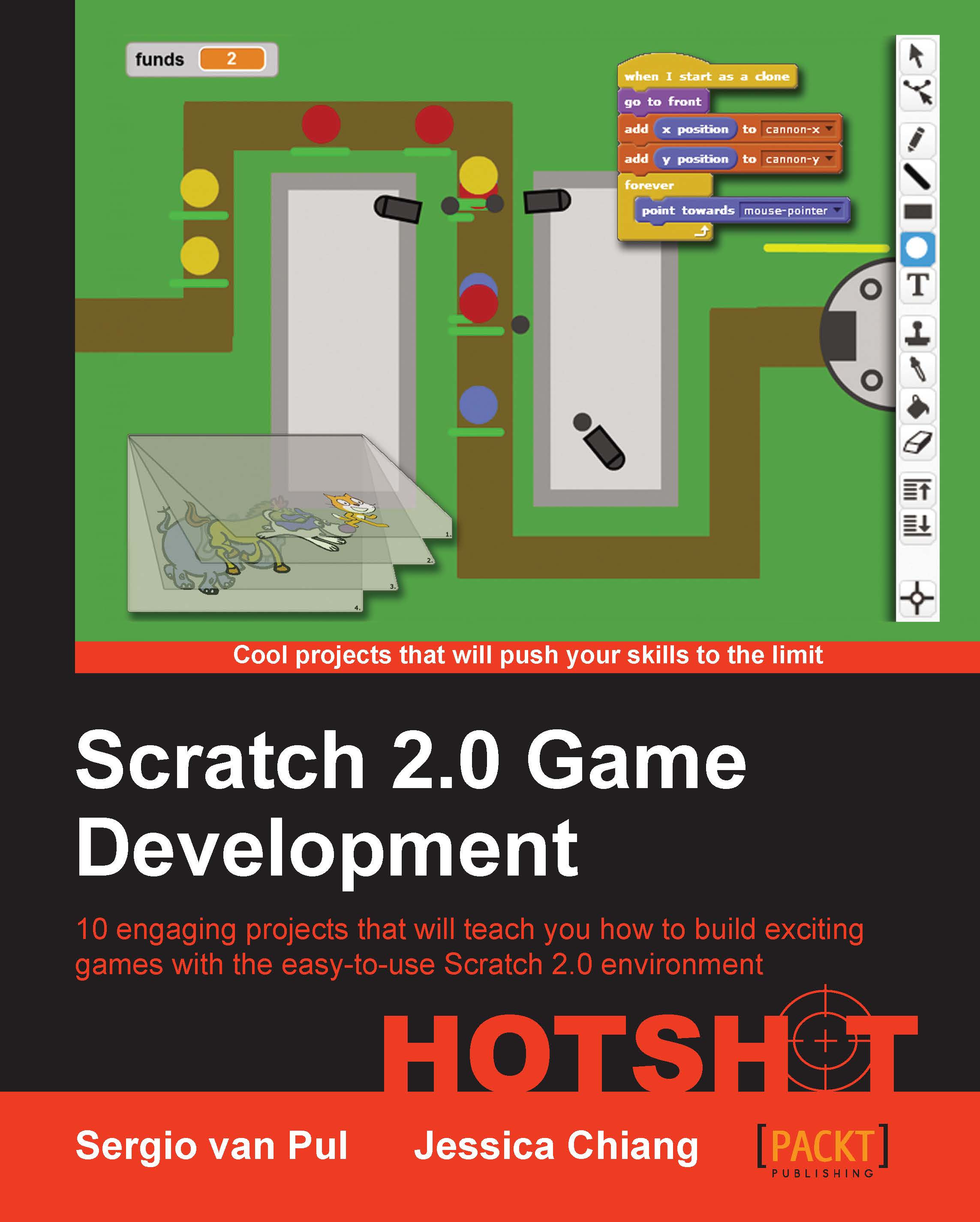Adding scripts to Spaceship
The Spaceship sprite can move and fire ammo at the enemies. To do so, we need to create codes to do the following:
Start
Move
Shoot
Response
End

Engage thrusters
Now we are ready to equip the Spaceship with scripts, so it can be controlled.
To create the script that executes upon game initialization, perform the following steps:
Start with a when I receive <game_start> message block.
Move to the bottom center of the stage and enter
0and100in the go to x: () y: () block.Switch the costume to normal using the switch costume to <> block.
Enable go to front and show.
The following screenshot shows the final script:

Horizontal movement
For movement, we will create two more blocks using More Blocks, one for the horizontal movement and another for the vertical movement. The More Blocks feature lets the users group the commonly used codes in custom blocks, making the code shorter and easier to read. In terms of computer programming languages, More Blocks are...