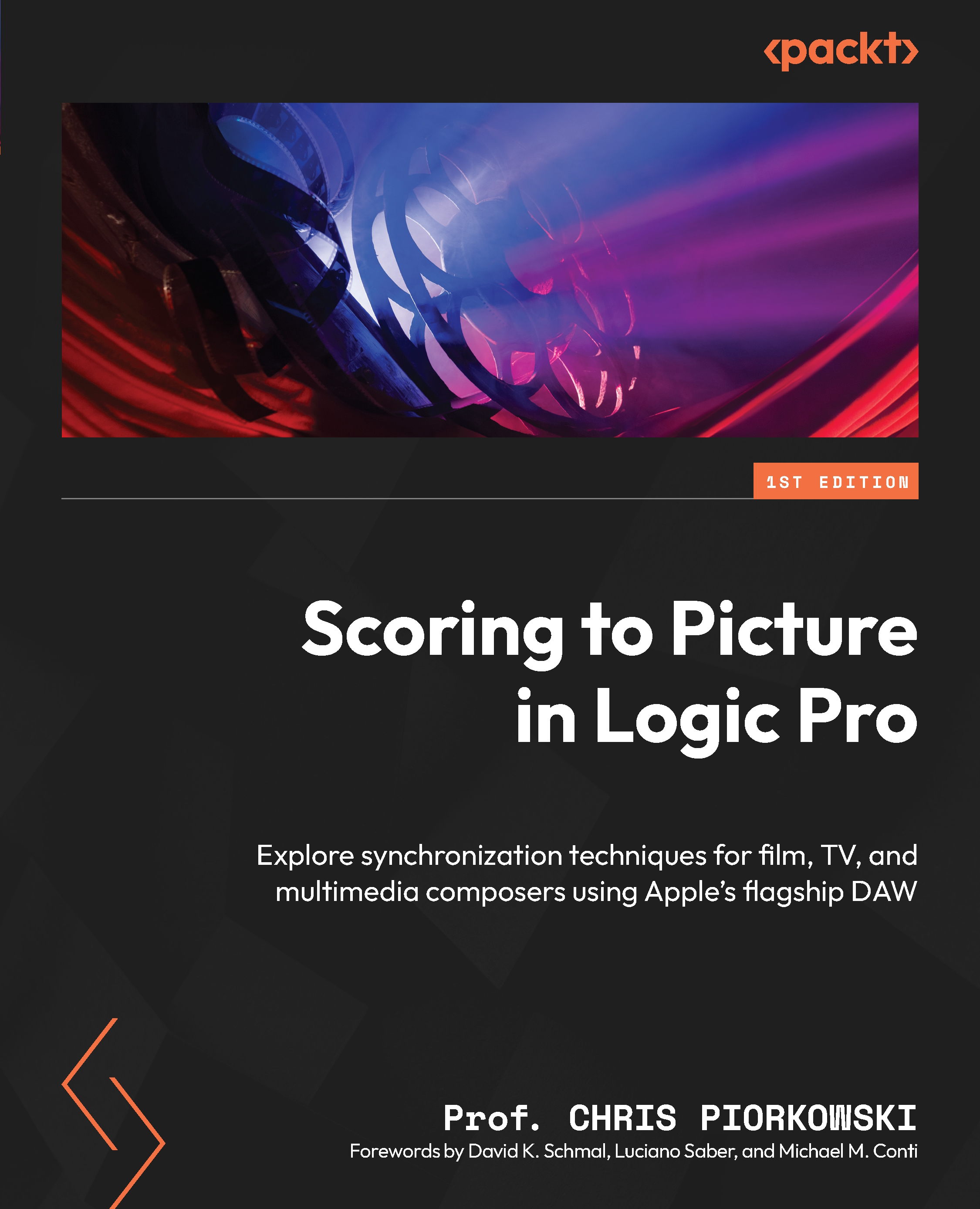Summary
In this chapter, we discussed the general concept of beat mapping, how to create a Tap Tempo using an instrument track, and how to beat map single MIDI notes, an entire MIDI region, scene markers, and hit points. We also discussed how to edit tempo points and a Beat Mapping track.
Today, film composers still heavily rely on Logic Pro’s beat mapping functions. It’s a valuable tool that can assist a composer in finding a suitable tempo. It’s a quick way of getting any type of marker to fall on the downbeat of a bar. Additionally, it can assist a composer with finding a tempo for the project, without having any prior tempo selections. It’s important to keep in mind though that it can also have irregular or drastic tempo changes as a result.
Dealing with the beat mapping process for the first time might take a little while to get used to, so practicing these steps is a great exercise. As you practice them, you can then start implementing them as...