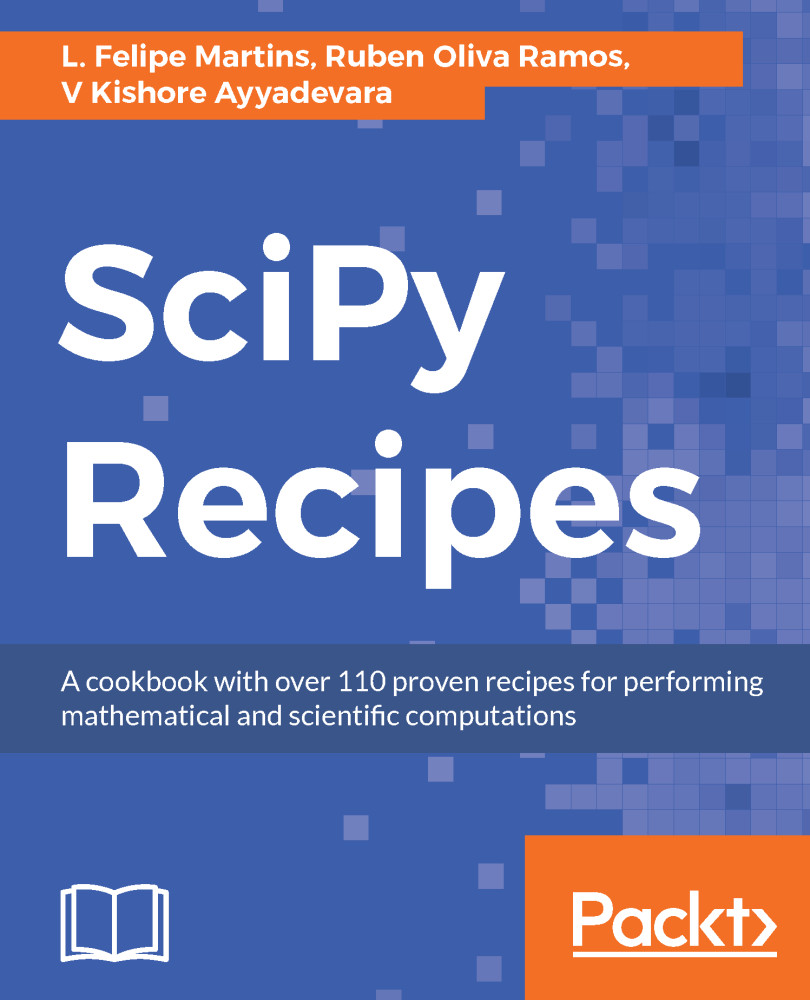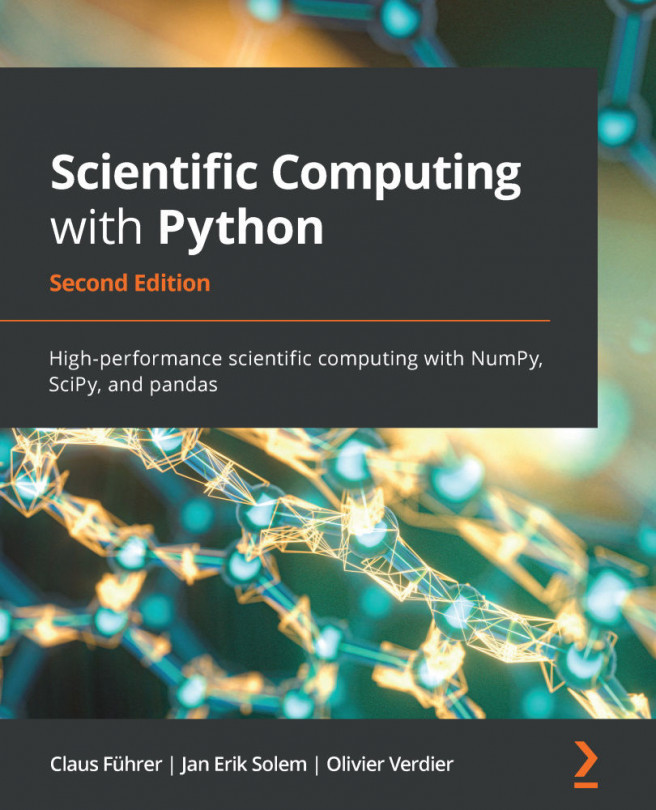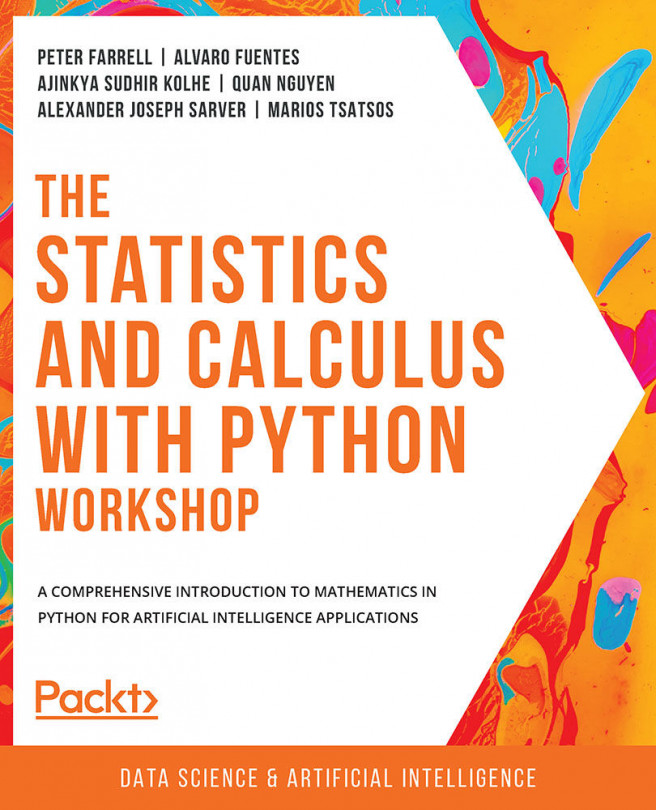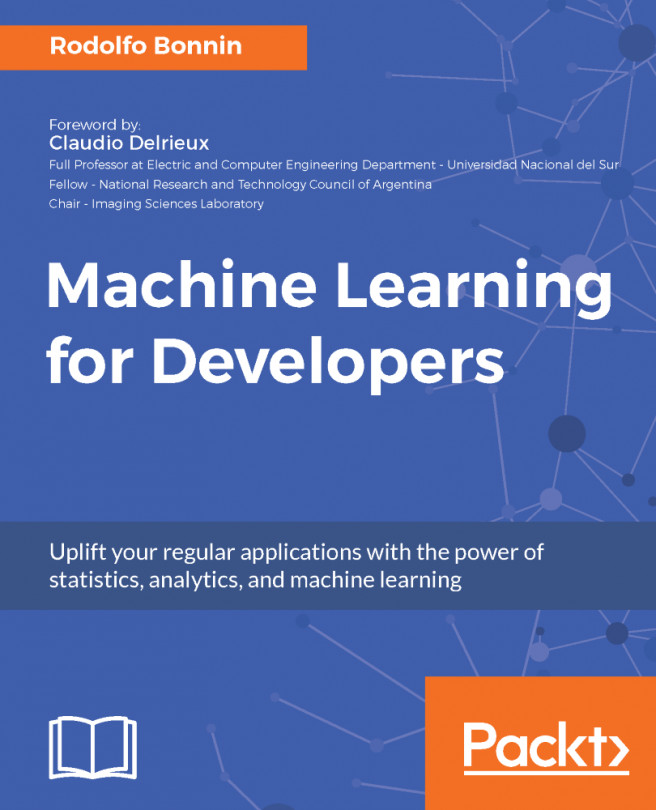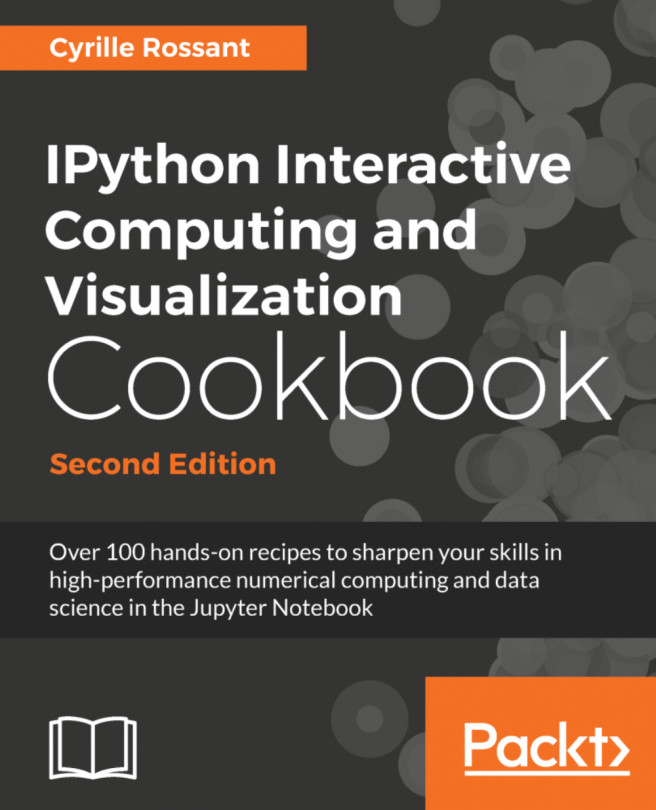This recipe shows you how to do some basic checking. We will verify that the software can be started and that the correct version is being used.
Checking the Anaconda installation
How to do it...
- Open a new Terminal window and run the following command:
python3
- Verify the information displayed in the Terminal. It will look like the following:
Python 3.6.0 |Anaconda 4.3.1 (x86_64)| (default, Dec 23 2016, 13:19:00)
[GCC 4.2.1 Compatible Apple LLVM 6.0 (clang-600.0.57)] on darwin
Type "help", "copyright", "credits" or "license" for more information.
>>>
- Notice that, in the output, we can check that we are indeed running the Python 3 version distributed with Anaconda.
You have now successfully installed Anaconda on your computer.