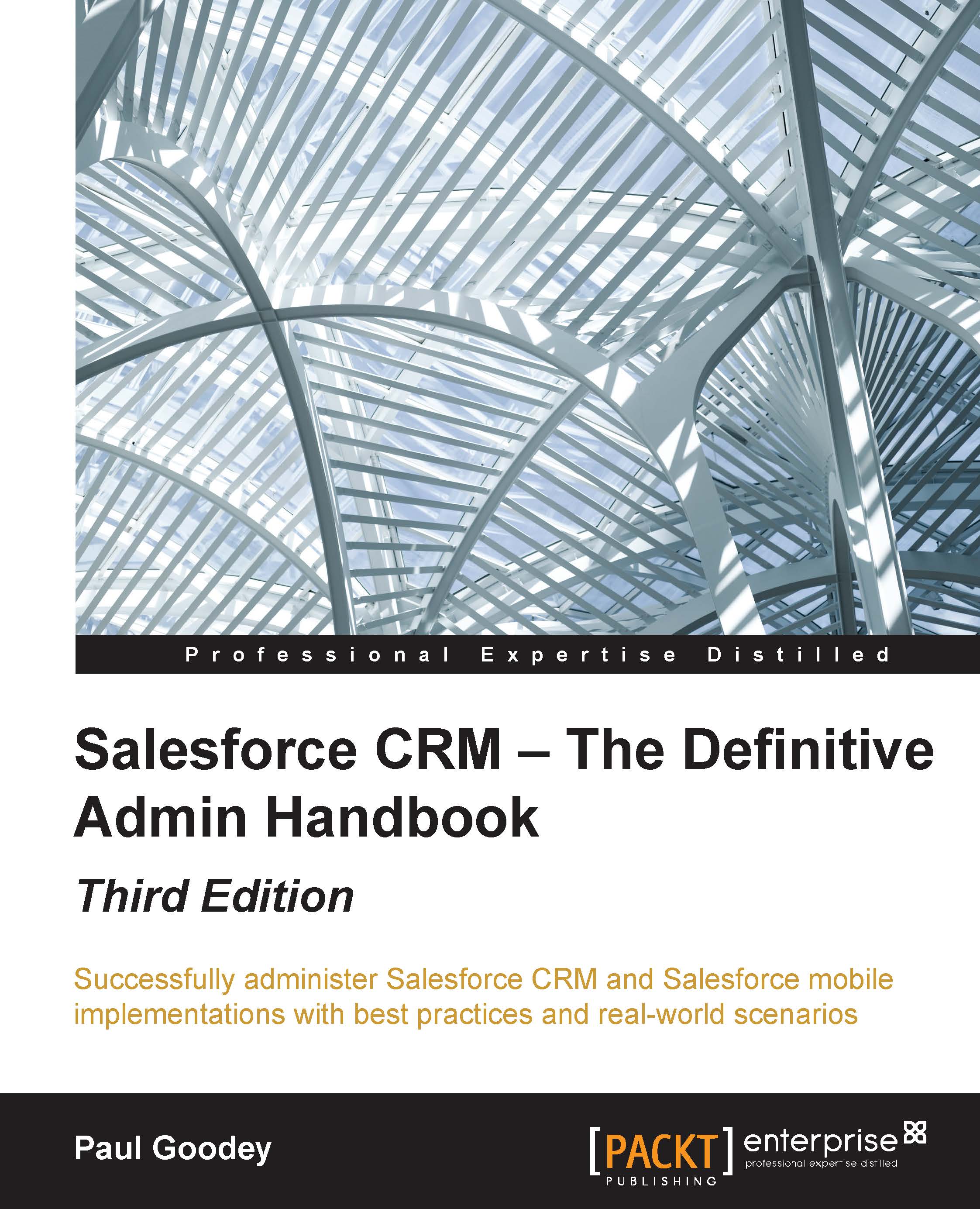Creating custom fields
Before you begin to create custom fields, it is worth spending some time to first plan and choose the most appropriate type of field to be created. You can create many different custom field types in Salesforce CRM, including text, number, currency, as well as relationship types that enable lookup, master-detail, and hierarchical relationships.
Adding custom fields can be carried out by navigating to the field area of the appropriate object:
For standard objects, navigate to Setup | Customize. Now, select the appropriate object from the Customize menu, click on Fields, and then click on New in the Custom Fields & Relationships section of the object page.
For custom task and event fields, navigate to Setup | Customize | Activities | Activity Custom Fields. Now, click on the New button.
For custom objects, navigate to Setup | Create | Objects. Now, select one of the custom objects in the list. Next, click on New in the Custom Fields & Relationships dependencies and...