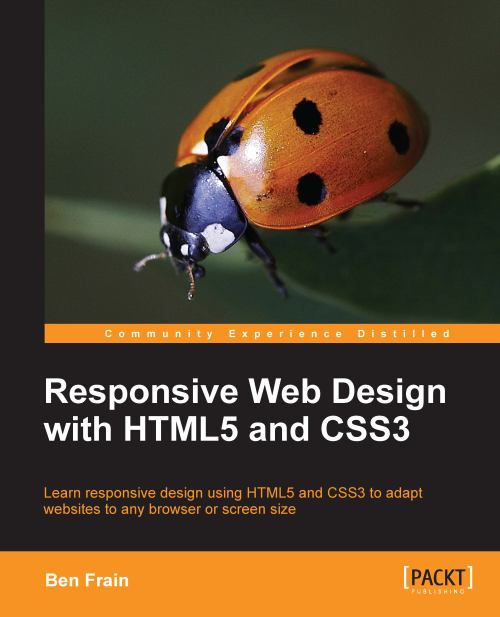Summary
We've now established what we mean by a "responsive" design and examined great examples of responsive designs in the wild that make use of the tools and techniques we are about to cover. We've also acknowledged that we need to make a switch from a desktop-centric design mindset and move to a more device agnostic stance, planning our content around the smallest likely viewing area first and progressively enhancing the experience from there. Having taken a glimpse at the new HTML5 specification we've established that there are great portions of it we can use to our advantage today. Namely, the new semantic markup that will allow us to create pages with less code and more meaning than would have been possible previously.
The lynch pin in making a fully responsive web design is CSS3. Before we use CSS3 to add visual flair such as the gradients, rounded corners, text shadows, animations and transforms to our design, we will first use it to serve a more fundamental role. By using CSS3 media queries, we will be able to target specific CSS rules at specific viewports. The next chapter is where we will start our "responsive web design" quest in earnest.