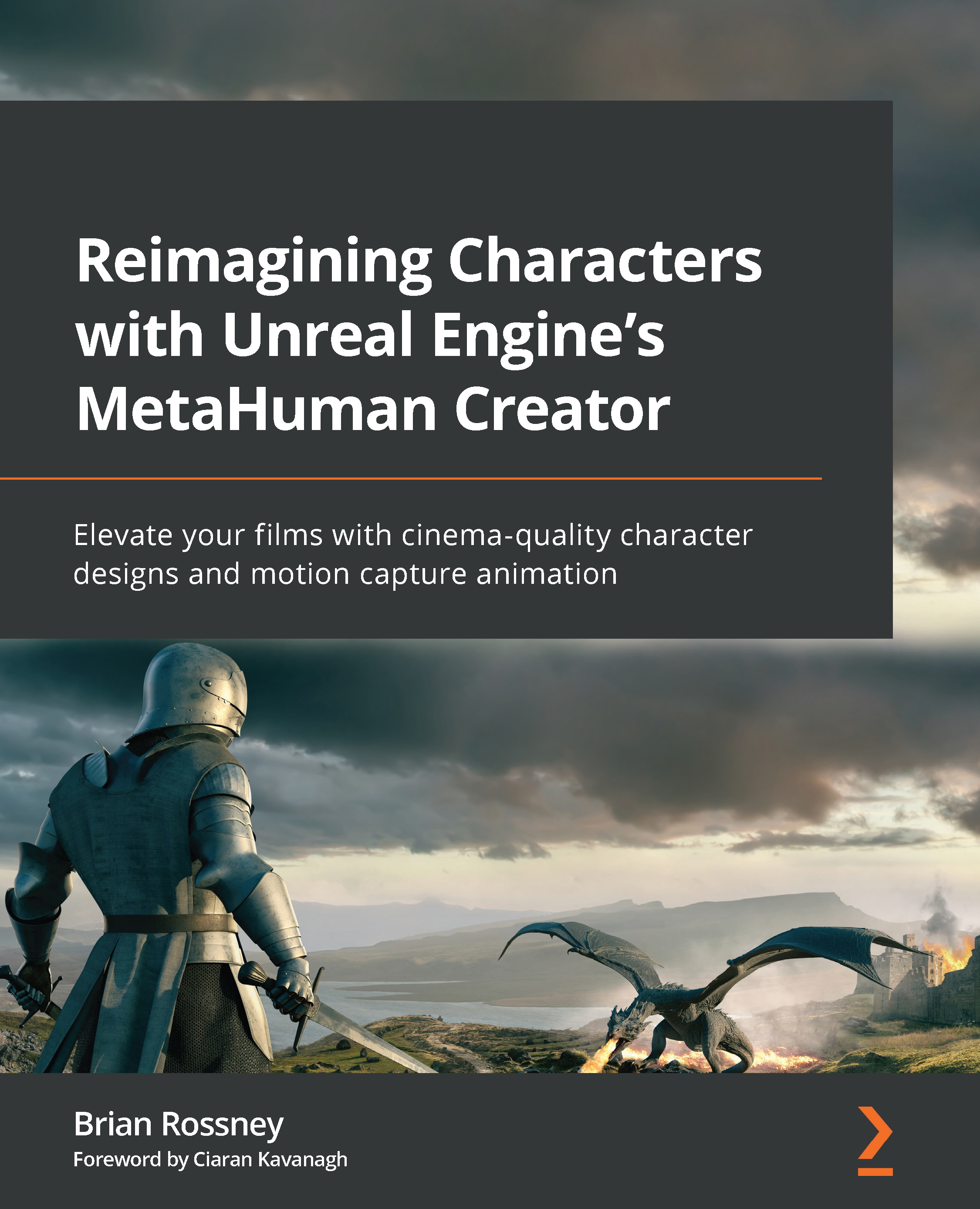Starting up Quixel Bridge
When you are ready, go to Quixel Bridge and open up MetaHuman. You can do this easily by simply typing in Bridge next to the Windows start icon at the bottom left of the screen and then hitting Enter. This will start up Quixel Bridge, as shown in Figure 2.1:
Figure 2.1: Starting up Bridge
Take note of the column on the left-hand side. Clicking on the person icon will bring up the MHC templates, which you need to choose from before you can start your MHC session. This will bring up a few images of male and female MetaHumans with a wide range of ethnicities and age groups.
Clicking on a profile will open a panel on the right, showing you an enlarged image of your selection and the character’s name, as shown in Figure 2.2:
Figure 2.2: Starting the MHC
You’ll notice further options at the bottom of the screen, such as Resolution, but we will come back to those at the end of this chapter. All you...