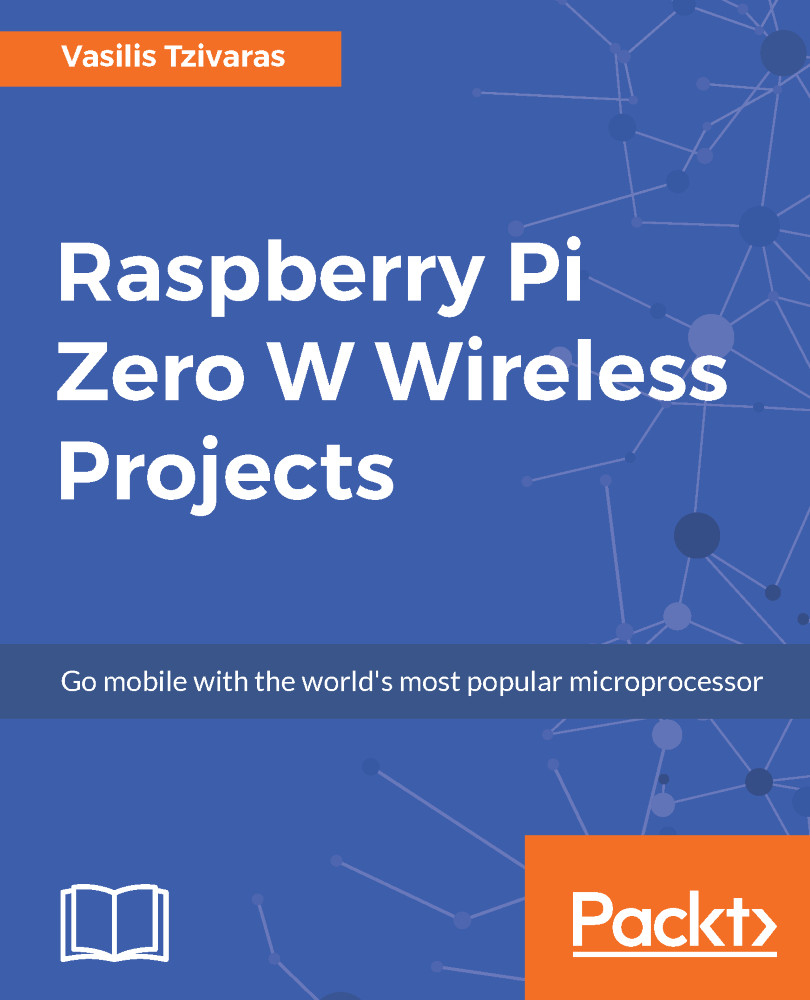Here, we will see the option of music files that we can play and how we can connect a playlist with the software:
- Firstly, the Scan Music Files can be enabled to scan any files when booting, but this will slow down the procedure.
- Next, the Network Drive, which may be the best option here, requires, of course, to have a network drive setup that has all your music, but you can connect it easily with the MusicBox and play music directly from it. One thing that usually goes wrong is the setup of the username and password used. So, have a second look at that in case of any issues.
- Lastly, the Resize Filesystem option is quite important since when automatically rebooting, it gives us access to the entire SD card.