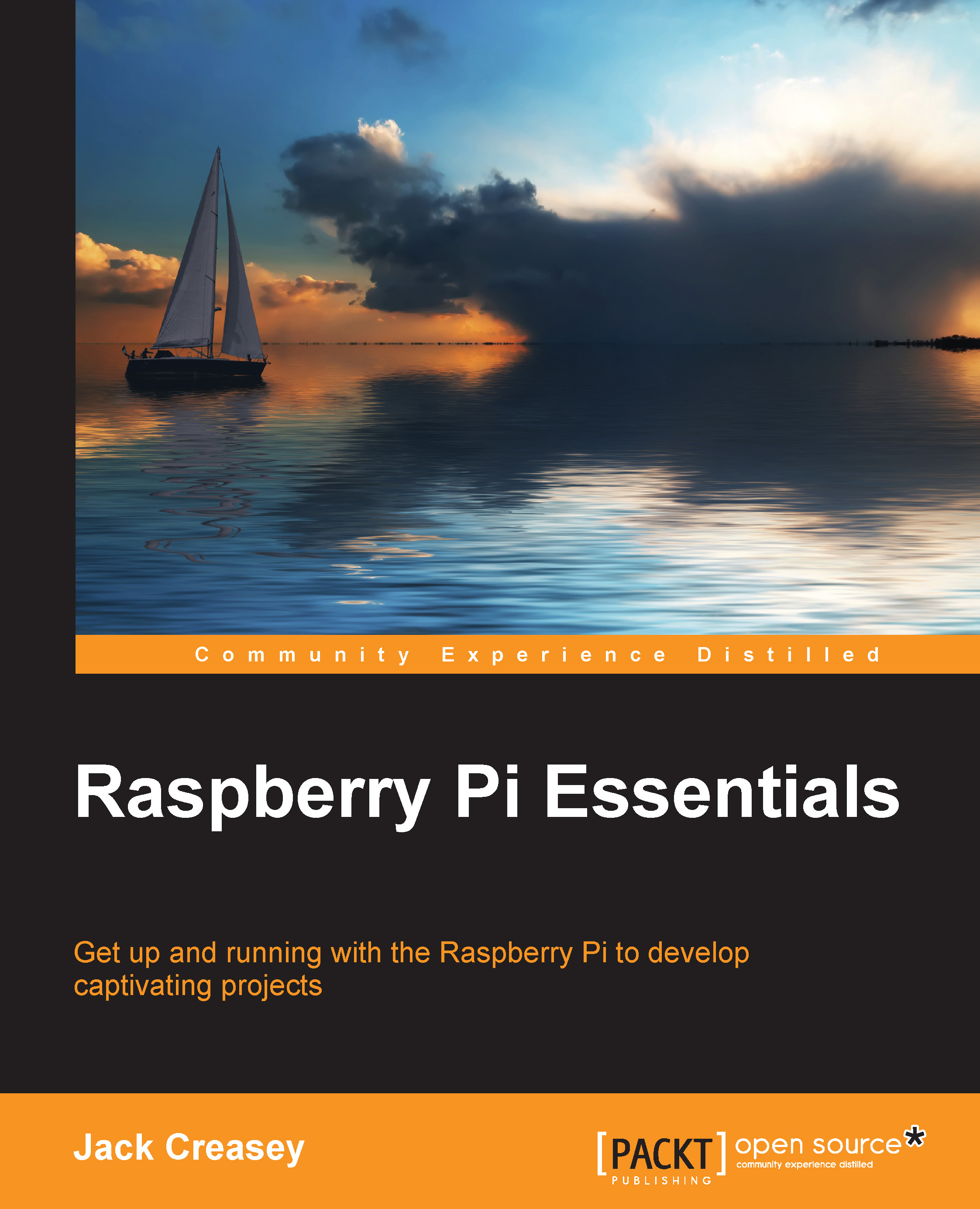Desktop and file manager accelerators
When you work in a graphical desktop, one of the most used utilities is the file manager (PCManFM). In a development environment, there is often the need to transition from a low-security-privilege (user) context to a high-security-privilege (root) context to complete tasks. The current file manager does not allow this to happen. PCManFM will allow you to add defined actions to its context menus that can help to reduce the need for low-level command-line editors and Terminal session commands. In addition, there could be a constant need to start multiple Terminal windows and to move between multiple desktop views to reduce the clutter of open windows.
Now, let's set up a useful desktop accelerator. Find a clear location on the desktop with your mouse pointer and right-click on it. The menu that comes up is from the file manager and is not usually very useful. To replace it with some new functionality, follow these steps:
- Right-click on the desktop...