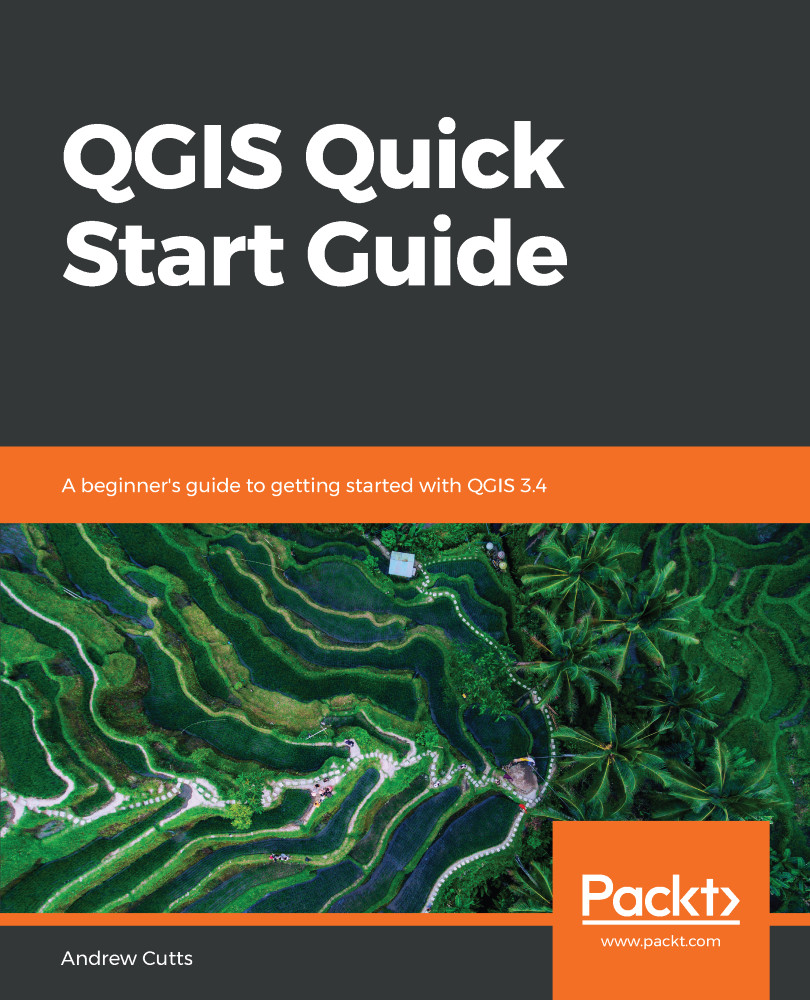Close the layout we have just created and return to the QGIS main project screen. In this example, we are going to create an Atlas of maps of the locations around civilian airports. To do this, use the NAME field, which contains only civilian airports. Let's create a new basic layout to show this functionality. We can do this by selecting Project | New Print Layout, or via Layout Manager Project | Layout Manager. Let's choose Layout Manager. This is a useful dialog box that lists all of our created layouts within a QGIS project. It is shown in the following screenshot:

Select Empty layout and click on Create to open a new blank template. I am going to call my new layout Airport_Atlas:

As we did when creating the Alaska map, select the add new map to layout button, and click and drag to fill the map page...