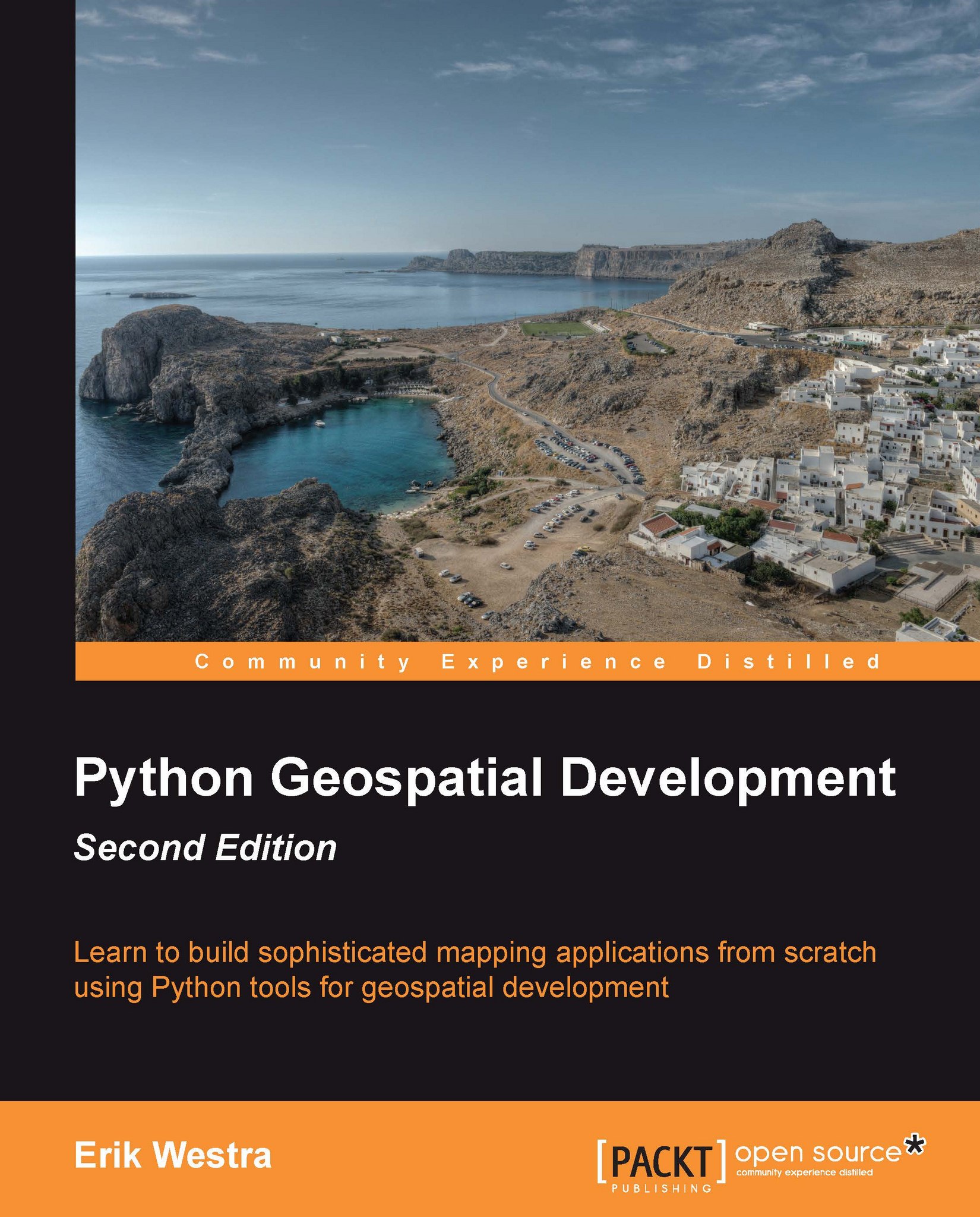About DISTAL
The DISTAL application will have the following basic workflow:
The user starts by selecting the country they wish to work with:

A simple map of the country is displayed:

The user selects a desired radius in miles, and clicks on a point within the country:

The system identifies all of the cities and towns within the given radius of that point:

Finally, the resulting features are displayed at a higher resolution for the user to view or print:

While we haven't yet looked at the map-rendering and user-interface aspects of geospatial applications, we do know enough to proceed with a very simple implementation of the DISTAL system. In this implementation, we will make use of basic CGI scripts and a "black box" map-generator module, while focusing on the data storage and manipulation aspects of the DISTAL application.
Note that Chapter 8, Using Python and Mapnik to Produce Maps, will look at the details of generating maps using the Mapnik map-rendering toolkit, while Chapter 9, Putting It...