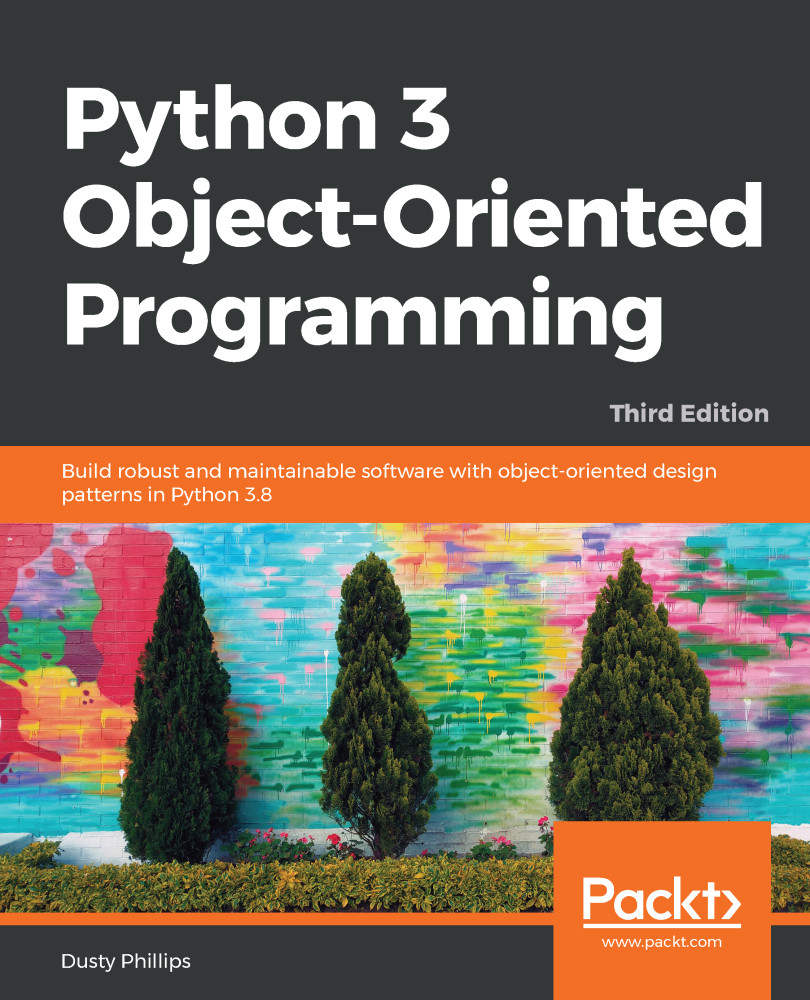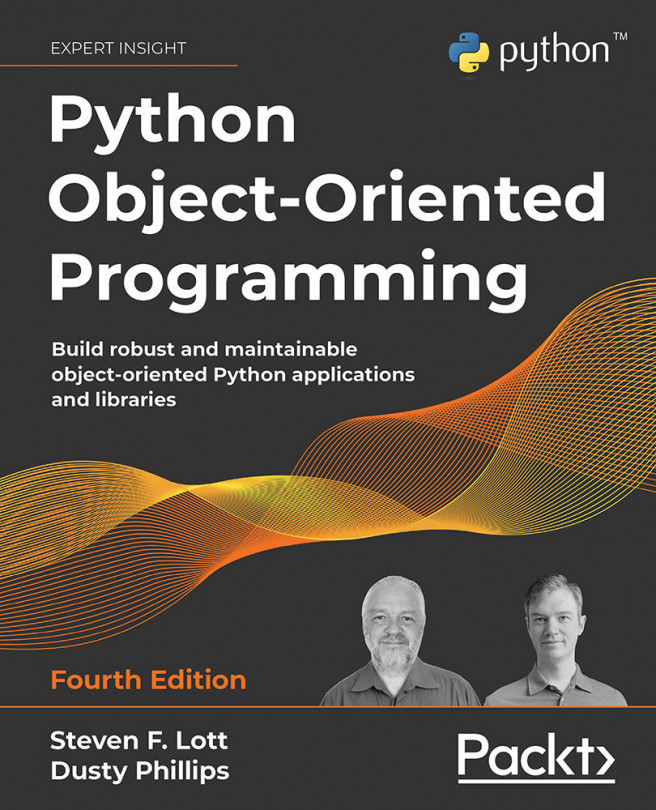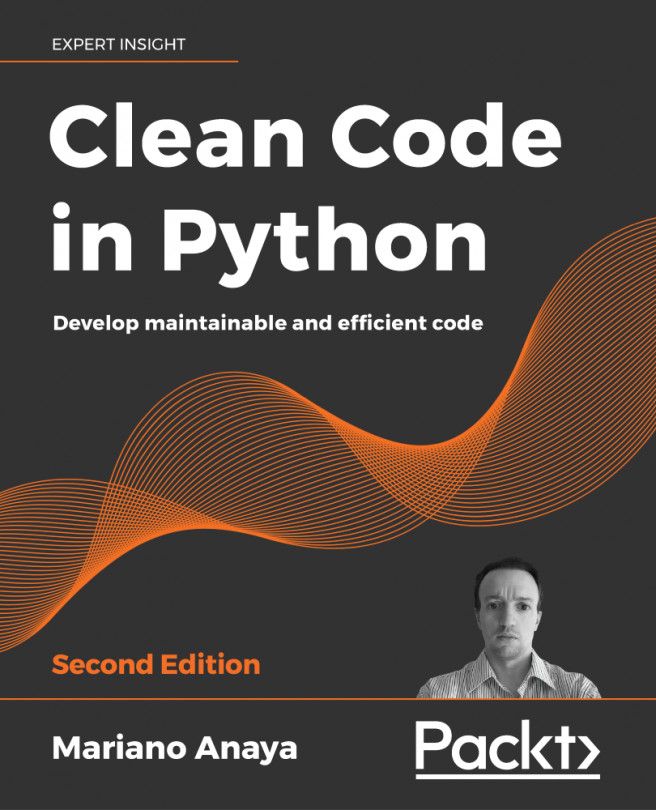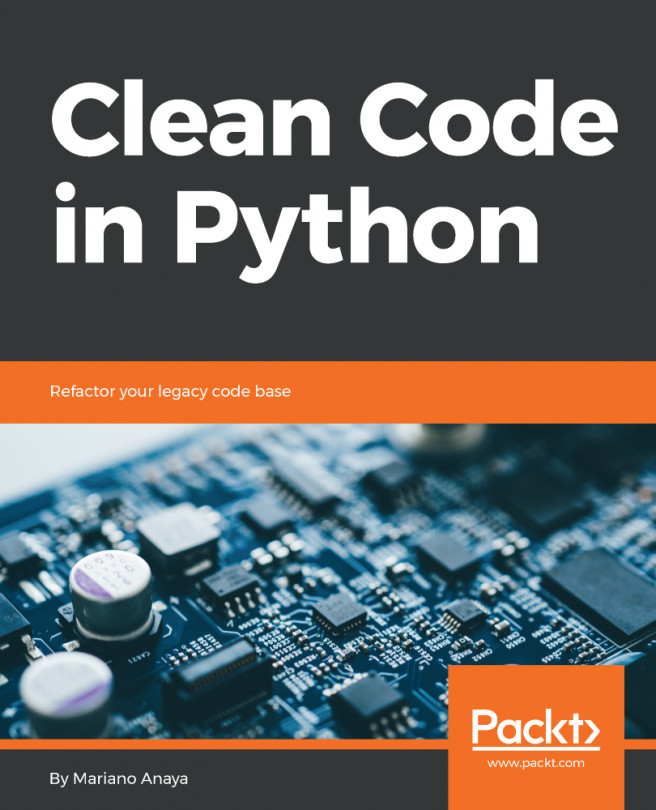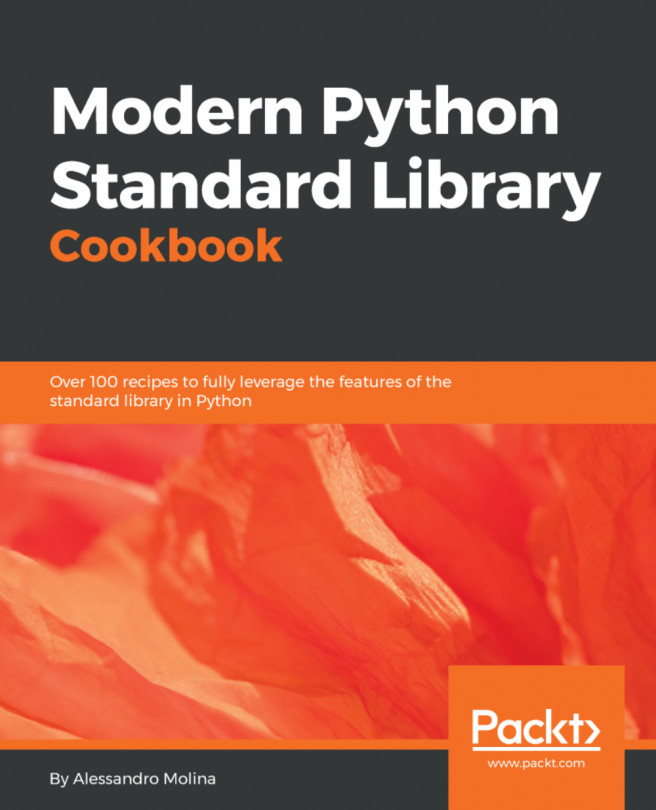The Python unittest module requires a lot of boilerplate code to set up and initialize tests. It is based on the very popular JUnit testing framework for Java. It even uses the same method names (you may have noticed they don't conform to the PEP-8 naming standard, which suggests snake_case rather than CamelCase to indicate a method name) and test layout. While this is effective for testing in Java, it's not necessarily the best design for Python testing. I actually find the unittest framework to be an excellent example of overusing object-oriented principles.
Because Python programmers like their code to be elegant and simple, other test frameworks have been developed, outside the standard library. Two of the more popular ones are pytest and nose. The former is more robust and has had Python 3 support for much longer, so we'll discuss it here...