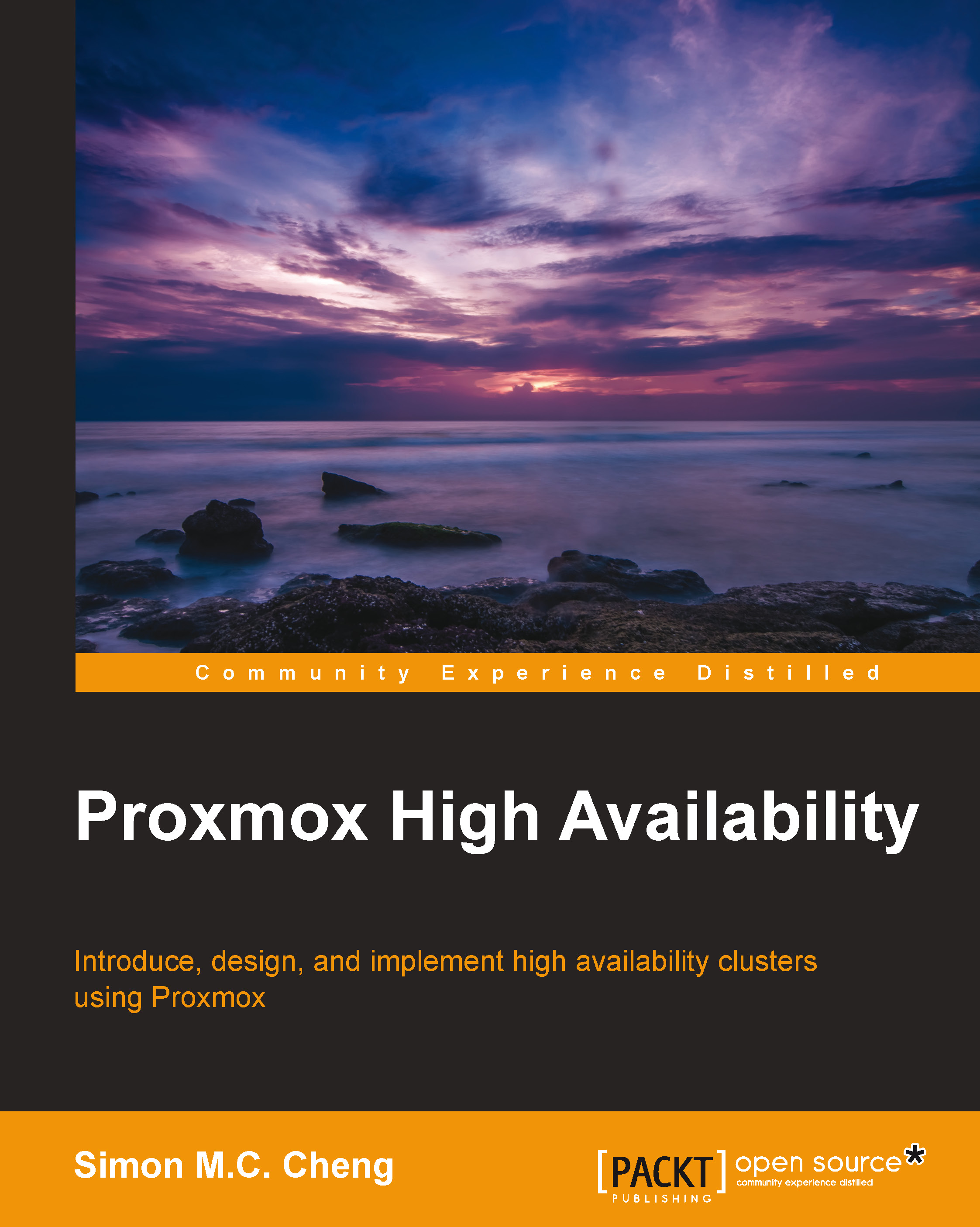Demonstration of live migration
What is the first benefit that we can enjoy after we have set up a Proxmox cluster? We are now able to perform live migration on our running VMs. Unlike offline migration, live migration allows you to have minimal downtime during the data migration from one cluster node to another.
Before moving on to the demonstration of live migration, do you remember that we created two VMs named VM 100 and VM 101 in Chapter 1, Basic Concepts of a Proxmox Virtual Environment, and two more VMs called VM 201, VM 202, VM 203, and VM 204 in Chapter 4, Configuring a Proxmox VE Cluster?
The following table shows the summary of the six VMs:
|
Host |
VM ID |
IP address |
VM type |
Storage type |
|---|---|---|---|---|
|
vmsrv01 |
100 |
192.168.1.10 |
OpenVZ |
Local |
|
vmsrv01 |
101 |
192.168.1.11 |
KVM |
Local |
|
vmsrv01 |
201 |
192.168.2.11 |
KVM |
DRBD |
|
vmsrv01 |
202 |
192.168.2.12 |
OpenVZ |
DRBD |
|
vmsrv01 |
203 |
192.168.2.13 |
KVM |
GlusterFS |
|
vmsrv01 |
204 |
192.168.2.14 |
OpenVZ |
GlusterFS |
These VMs are being used to test the behavior...