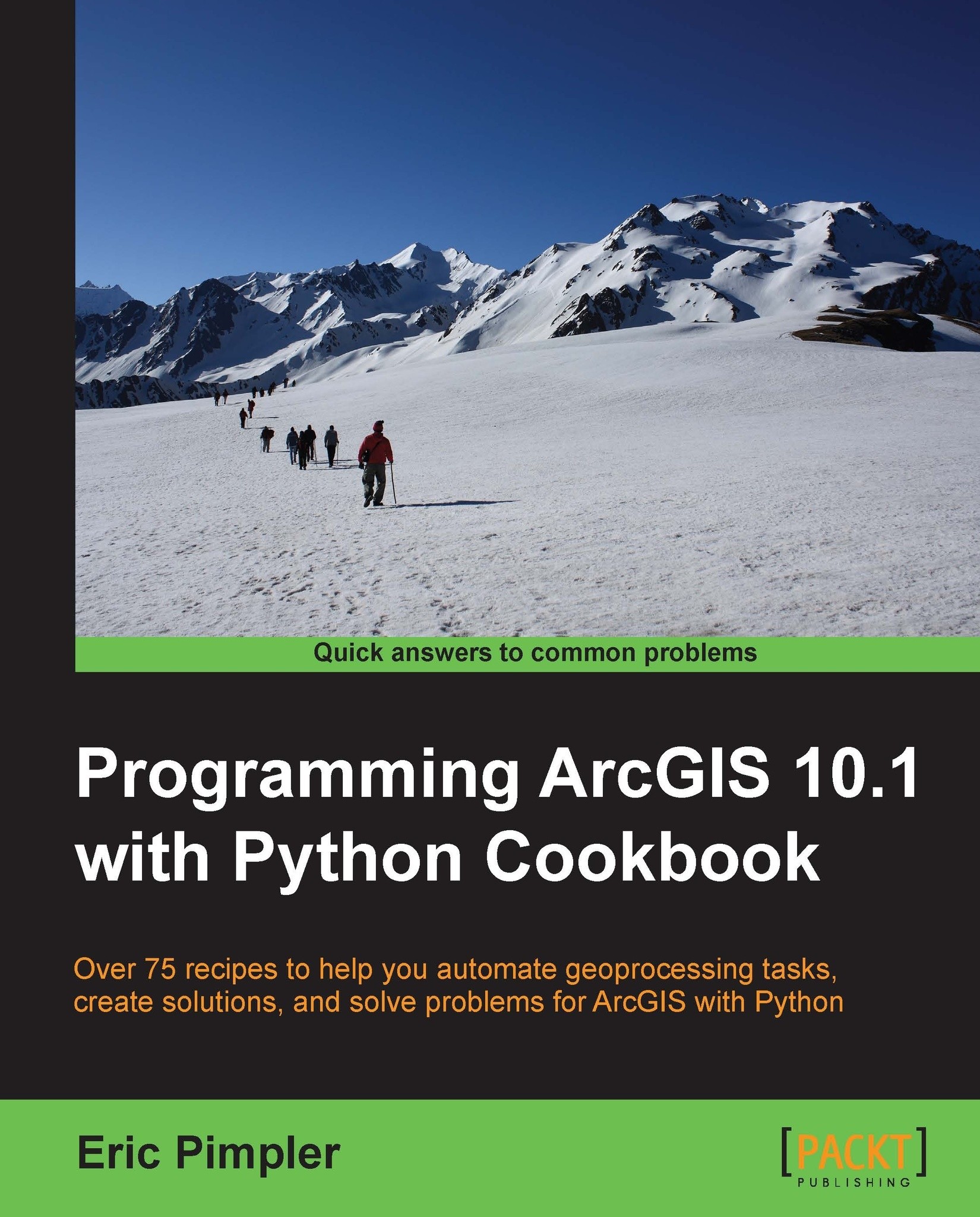Creating a custom geoprocessing tool
In addition to being able to execute any of the available tools in your scripts, you can also create your own custom tools, which can also be called from a script. Custom tools are frequently created to handle geoprocessing tasks that are specific to an organization. These tools can easily be shared as well.
Getting ready
In this recipe, you will learn to create custom geoprocessing script tools by attaching a Python script to a custom toolbox in ArcToolbox. There are a number of advantages of creating a custom script tool. When you take this approach, the script becomes a part of the geoprocessing framework, which means that it can be run from a model, command line, or another script. In addition to this, the script has access to ArcMap environment settings and help documentation. Other advantages include a nice, easy-to-use user interface and error-prevention capabilities. Error-prevention capabilities provided include a dialog box that informs the user...