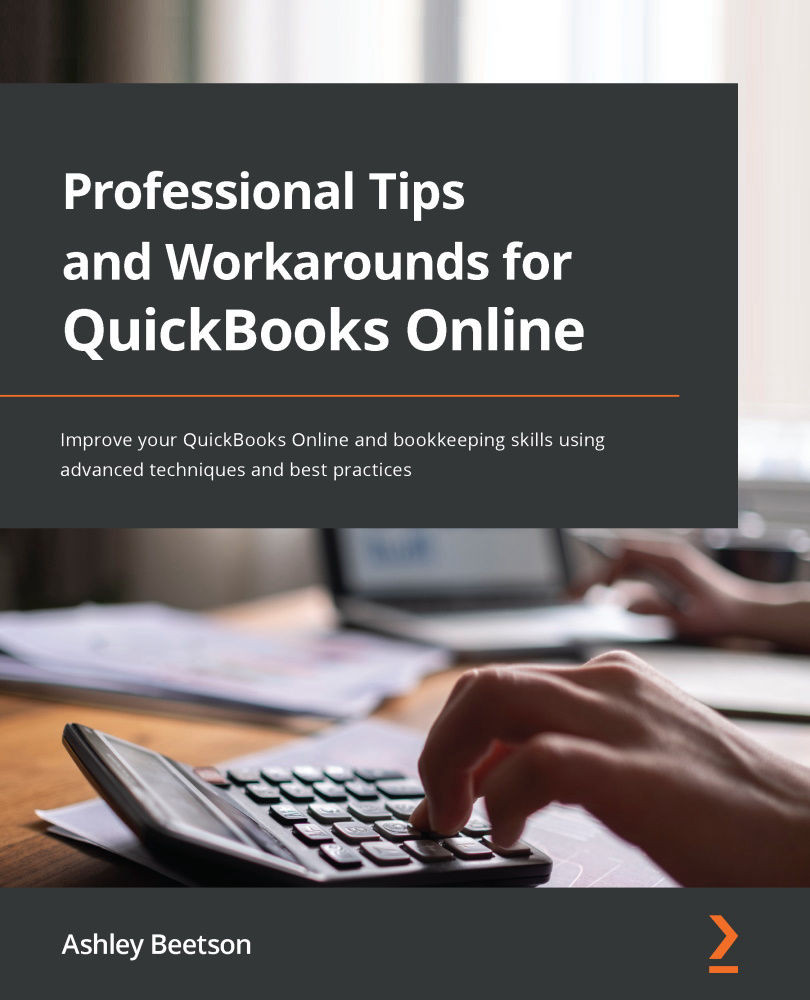Purging a QuickBooks company
Purging a company that's been set up in QuickBooks gives you the option to start over. Purging a company will remove all the data that is currently in place.
If mistakes have been made when setting up a company in QuickBooks, too much time can be wasted trying to correct them all. In such a scenario, starting from scratch can be the easiest option. Purging a company allows us to do so without having to sign up for a new subscription.
There are some limitations to using this option and they will vary, depending on the region you are working in. In some countries, it is not possible to purge a company if it has been in use for more than 30 days, while in others, you may have up to 90 days to purge a company. However, if you find that you are unable to purge a company, there are other options:
- Contact the Intuit QuickBooks care team; they may be able to purge the company for you.
- Cancel the current subscription and start another.
Note...