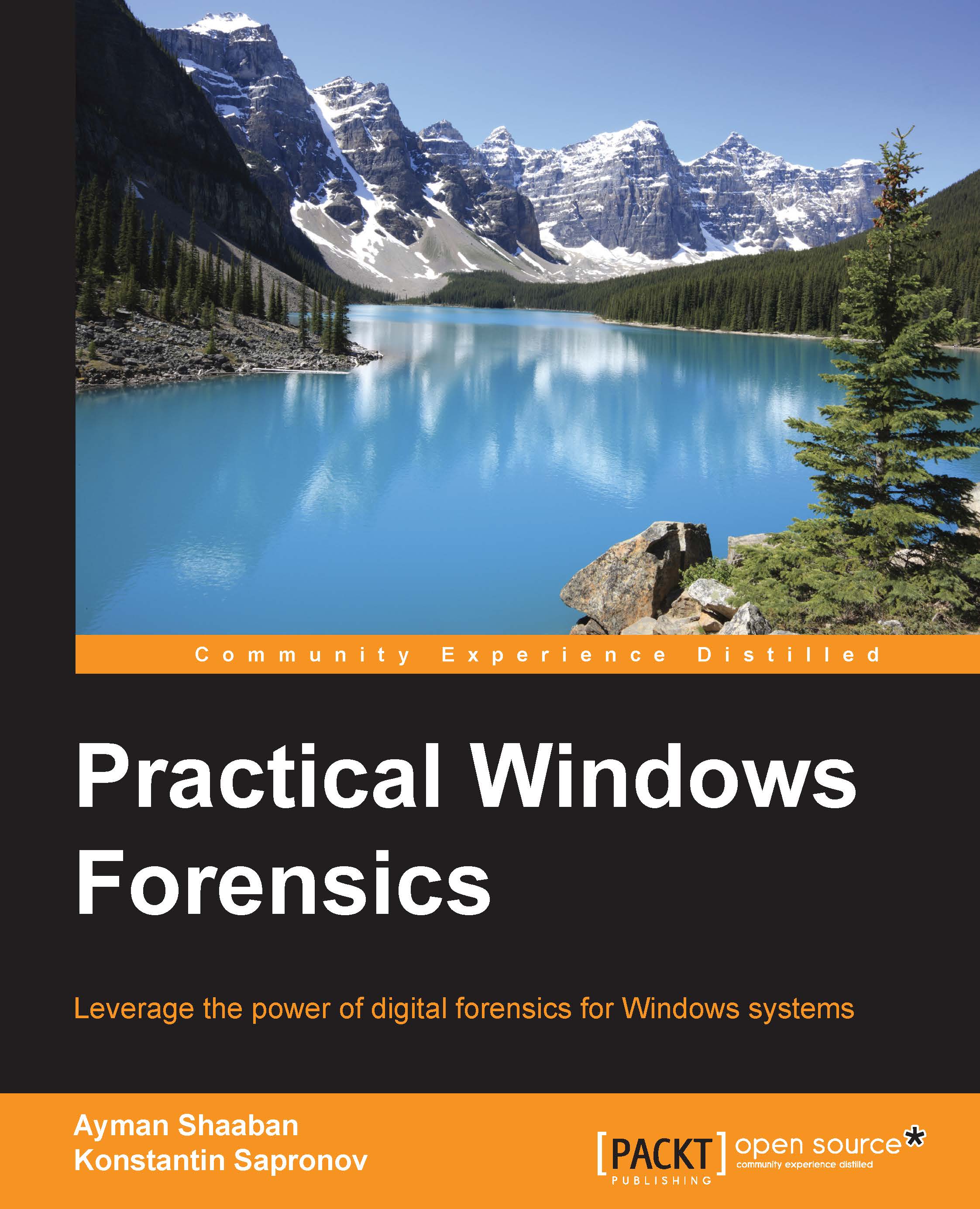The registry structure
The registry has a specific structure, which is divided into key and value. Like the directory structure, main root keys represent the root directory, sub-keys represent the sub folders, and values represent the files. Figure 1 depicts the registry structure opened from Windows native tool "registry editor". This tool can be opened in editable mode by typing regedit.exe in Run.
The items in the round-edged rectangle are the root keys, while the items in the rectangle below it are the sub-keys. The items inside the oval are the values of the registry. Each value has these three entries:
Name
Type
Data
To access a specific value, the user needs to know the path to this value. The path can be found in the tail of the regedit window. In our example, the path is Computer\HKEY_CURRENT_USER\Environment:

Figure1: The main components of the registry
Root keys
The Windows system, in this case Windows 8.1, has five root keys. Each root key stores different information and settings about...